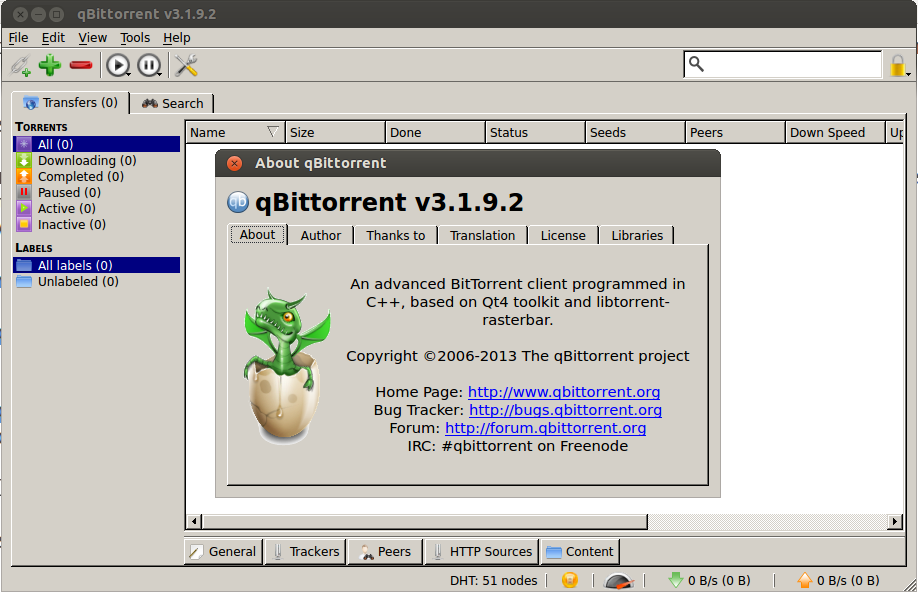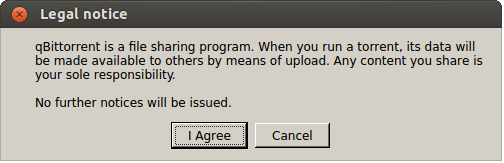A new version of the qBittorent BitTorrent client has been released with a fix for the Heartbleed bug, a very serious bug discovered a few days ago that affects HTTPS/SSL authentications.
This release does not contain other changes or improvements because the main and the only reason for the update of the qBittorent client was the fix of the bug mentioned above. qBittorent v3.1.9.2 contains an OpenSSL version that is bulletproof to the heartbleed bug for Windows and Mac operating systems.
As I mentioned above, unlike other previous releases this one does not contain any new feature or alot of bugfixes, but it brings more security to the user.
The Heartbleed bug has the ability to exploit the OpenSSL cryptographic software library, making possible the stealing of information protected SSL/TLS encryption. OpenSSL versions that are vulnerable to the Heartbleed bug are a real damage for information privacy because they allow anyone on the internet to read the memory of the systems they are supposed to protect.
Now that you guys have some useful information about this serious security bug and really know how dangerous it is, I am sure you want to update your qBittorent client.
Since I am an Ubuntu geek, lets start to update my qBittorrent client. The good thing is that qBittorent has been available in the official Ubuntu repositories since the very old version, “Jaunty”.
So, you can easily install qBittorent in your system by using the apt-get install command like shown below.
sudo apt-get install qbittorrent
But the qBittorrent client present in the Ubuntu default repositories might not be the latest one, so you will not get the latest features and updates if you decide to install it with the help of the above command. The PPAs can help you to get more up-to-date packages.
Use the following command to install qBittorrent v3.1.9.2 in your Ubuntu machine.
sudo add-apt-repository ppa:hydr0g3n/qbittorrent-stable sudo add-apt-repository ppa:hydr0g3n/qbittorrent-trunk sudo apt-get update
Then use the following command to install qBittorent.
sudo apt-get install qbittorrent
After the installation of the qBittorrent is finished you can easily launch it by typing the following command in your terminal.
qbittorrent
Then, the program will ask you to agree with the Legal Notice. Click on the button Agree and the installation is completly finished.
How To Install qBittorent In Your Linux System
Now we will try to compile the latest qBittorrent client from source. First, download the 3.1.9.2 version with the help of the following command.
wget http://sourceforge.net/projects/qbittorrent/files/qbittorrent/qbittorrent-3.1.9.2/qbittorrent-3.1.9.2.tar.gz/download -O qbittorrent.tar.gz
Then extract the tar.gz archive with the help of the tar command like shown below.
tar -xvf qbittorrent.tar.gz
Then run the following command.
cd qbittorrent-3.1.9.2/
And now, it is time to compile and installing the qBittorrent v3.1.9.2 in your linux machine.
./configure make && make install qbittorrent
Make sure that your system meet the following dependencies so the installation hopefully goes without any problem or error.
Dependencies:
- Qt >= 4.6.0 (libqtgui, libqtcore, libqtnetwork, libqtxml, libqtdbus/optional)
- pkg-config executable
- libtorrent-rasterbar by Arvid Norberg (>= 0.15.0)
- libboost 1.34.x (libboost-filesystem°) + libasio
- libboost >= 1.35.x (libboost-system, libboost-filesystem°)
- libboost-filesystem is not needed if libtorrent-rasterbar >= v0.16.x is used
- python >= 2.3 (needed by search engine)
- geoip-database (optional)
Conclusion
This update of the qBittorent client is very important to have in your computer because it fixes a very important and serious security bug, the Heartbleed bug.