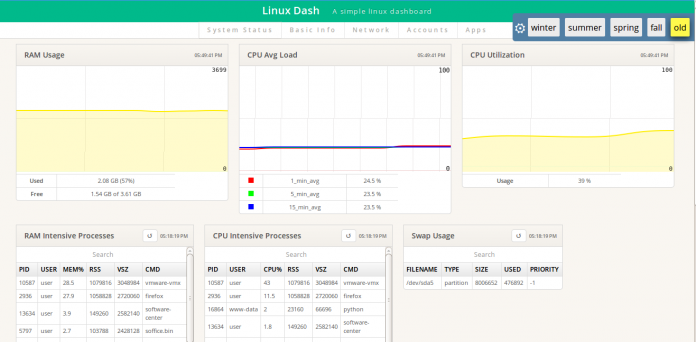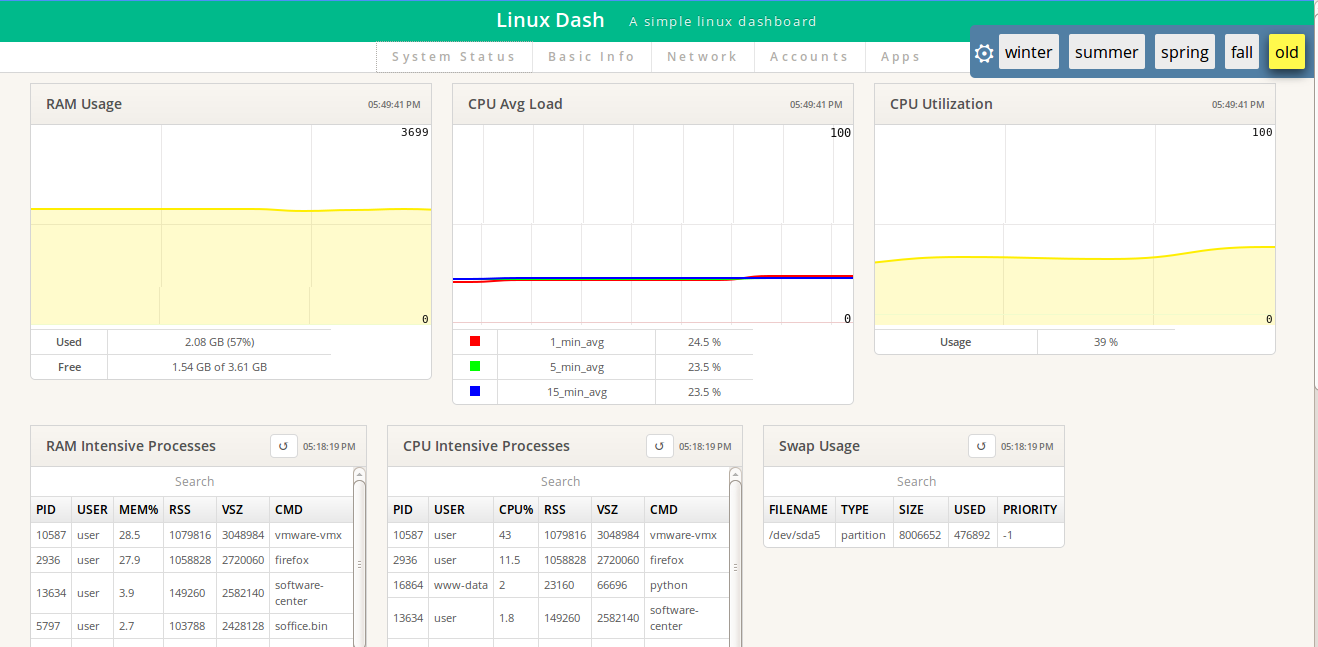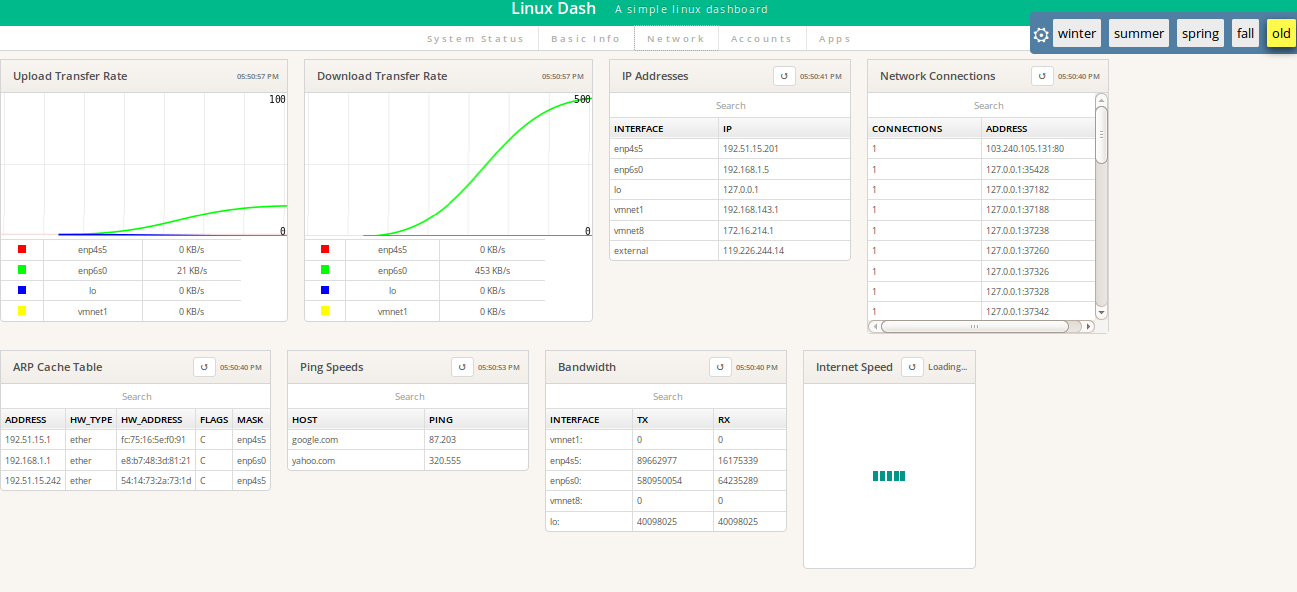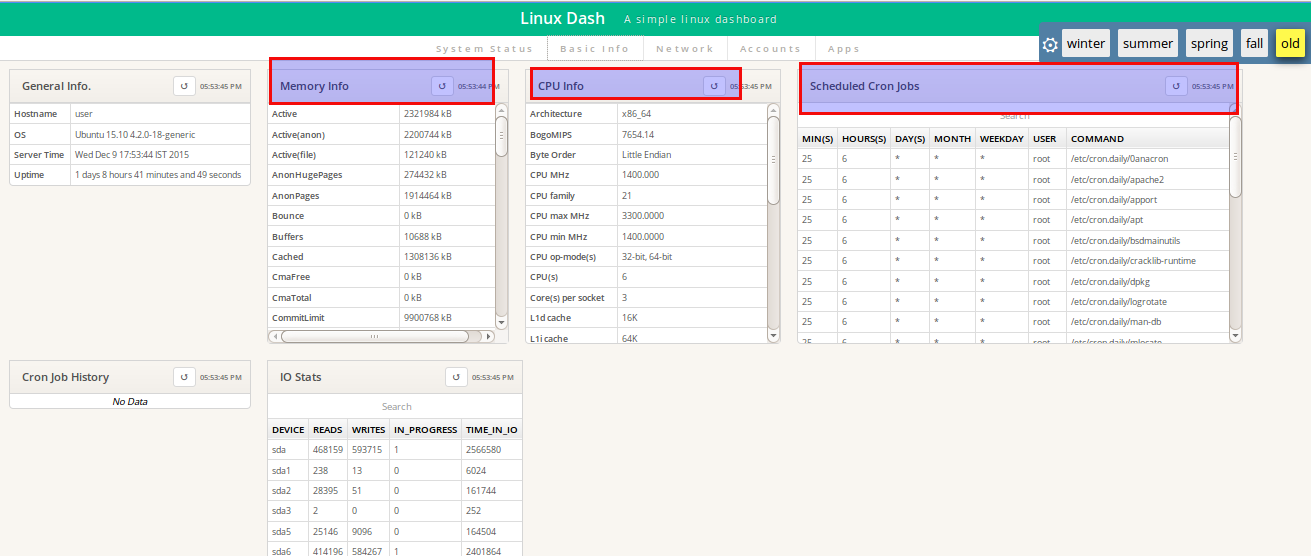About Linux-Dash
Linux-Dash is a Performance monitoring dashboard written in PHP. Very lightweight web base application, and drop-in applets are provided, admin can have a look on Network performance, RAM status, Disk space available, Installed software information or currently running processes.
Installation and Prerequisites
A CentOS 7 and Ubuntu 15.10 machine, git, Apache web server, PHP package.
Let us install the package with CentOS 7 first
update system #yum update
Install Apache, php and git packages
#yum -y install httpd git php php-json php-xml php-common
Start httpd service
# systemctl start httpd # systemctl enable httpd
Change working directory to /var/www/html
# cd /var/www/html
Download linux-dash usiing git
# git clone https://github.com/afaqurk/linux-dash.git
Restart apache service
# systemctl restart httpd
Open Browser and Type
<IP_address>/linux-dash
Install linux-dash with Ubuntu 15.10
Update system
# apt-get update
Install required packages
# apt-get install apache2 curl php5 php5-curl php5-json git
Change working directory to /var/www/html or your web directory
Download package
git clone https://github.com/afaqurk/linux-dash.git
Start apache service
# /etc/init.d/apache2 start
Open Browser and start linux-dash monitoring system
Network monitoring dashboard will look something like below
User accounts details
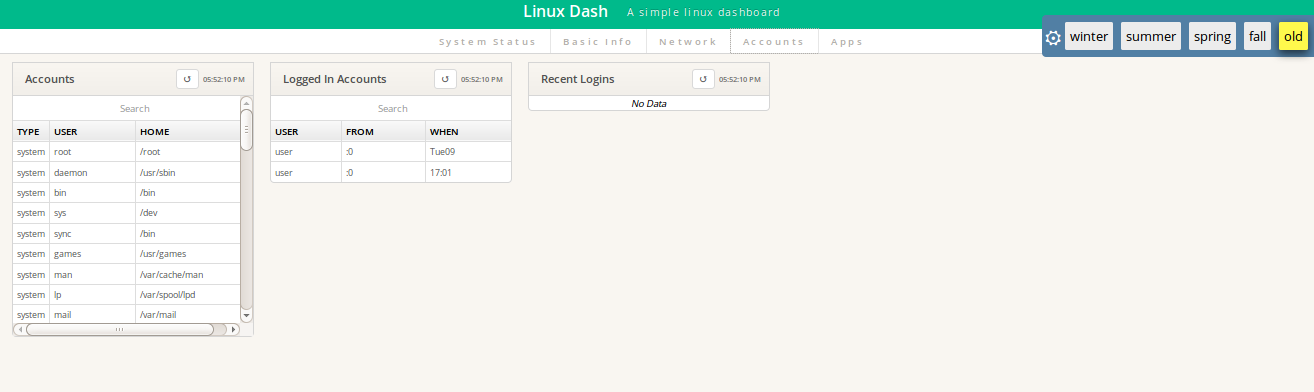
That’s it!
Conclusion
Some times administrators do not have time to dig in detailed log files in such situation this monitoring utility can be useful, very lightweight and featured with very beautifully displayed statistics and graphs.