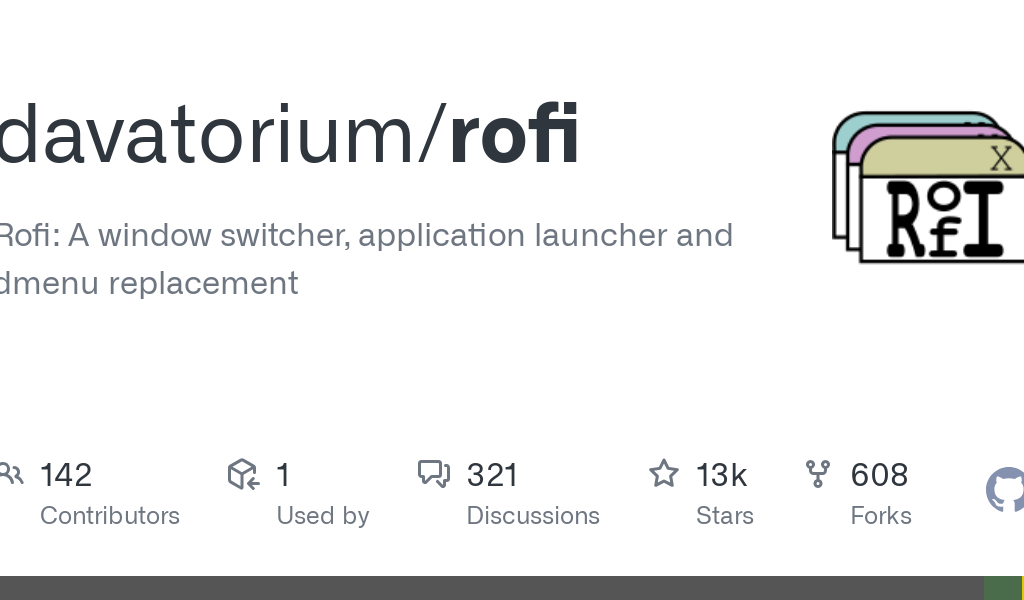
Rofi is a popular open-source application launcher and window switcher for Linux desktop environments. It is designed to be highly customizable, efficient, and user-friendly, making it a go-to tool for power users and those seeking to enhance their workflow on Linux systems. This guide will explore the features, usage, and customization of the launcher empowering you to leverage its versatility and improve your overall productivity.
What is Rofi
This linux tool is a lightweight, highly versatile tool that serves multiple purposes, including:
- Application launcher: Quickly launch applications, scripts, or custom commands.
- Window switcher: Navigate through open windows with ease.
- SSH connection manager: Connect to remote systems using SSH.
- Clipboard manager: Manage and access your clipboard history.
- Custom menu creator: Build custom menus and workflows.
Installing and Configuring Rofi
Rofi is available in the package repositories of most Linux distributions. To install it, use your distribution’s package manager:
#Debian-based (e.g., Ubuntu)
# In Fedora-based distributions
# Arch-based distributions
The launcher can also be configured using a configuration file located at ~/.config/rofi/config.rasi. This file allows you to customize the appearance, behavior, and functionality of Rofi to suit your preferences.
Basic Rofi Usage
Launching Rofi
# Launching the application launcher
# Launching window switcher
-
rofi -show window
- Navigating and selecting options:
- Use the arrow keys or Shift + Tab to navigate through the options.
- Press Enter to select the highlighted option.
- Type to filter the options.
- Customizing Rofi’s behavior:
- Use the -modi option to switch between different modes (e.g., rofi -show drun -modi drun,run).
- Adjust the number of rows and columns with the -lines and -columns options.
- Enable case-insensitive search with the -i option.
Advanced Customization
- Theming and appearance:
- Customize the colors, fonts, and layout using the configuration file.
- Use pre-defined themes or create your own.
- Scripting and custom modes:
- Integrate the tool with custom scripts and commands.
- Create your own Rofi modes for specialized tasks.
- Clipboard management:
- Enable the clipboard management mode to access and manage your clipboard history.
- SSH connection management:
- Use the tool’s SSH mode to connect to remote systems.
- Store and manage your SSH credentials securely.
Benefits of Using Rofi
- Increased productivity: Quickly launch applications, switch between windows, and access frequently used tools.
- Customization and flexibility: Tailor the launcher’s appearance and behavior to match your workflow and preferences.
- Integration with other tools: Seamlessly combine the launcher with scripts, custom commands, and other Linux utilities.
- Efficient workflow: Navigate and search through options using powerful filtering and keyboard-centric interaction.
- Cross-desktop compatibility: The launcher works across various Linux desktop environments, ensuring a consistent user experience.
Why you Should Use Rofi
Rofi is a game-changer for Linux users who value efficiency, customization, and productivity. By having a grasp this linux tool you can significantly streamline your workflow, reduce the time spent navigating through applications and windows, and create personalized solutions to enhance your overall computing experience. As an open-source tool, also benefits from a thriving community, ensuring continuous development and improvement.
Related Articles
https://keepfloyding.github.io/posts/rofi-config-on-linux
https://linuxconfig.org/how-to-use-and-install-rofi-on-linux-tutorial
More Articles from Unixmen





