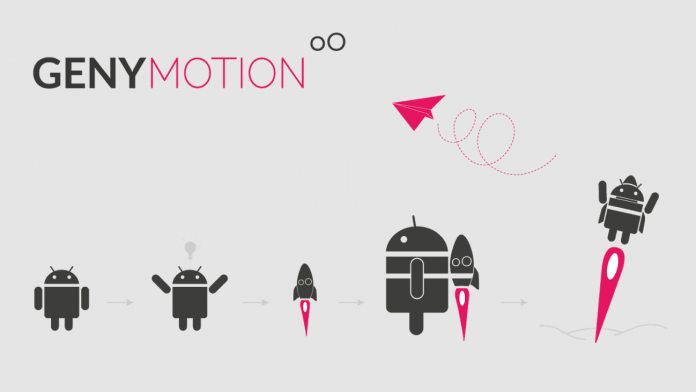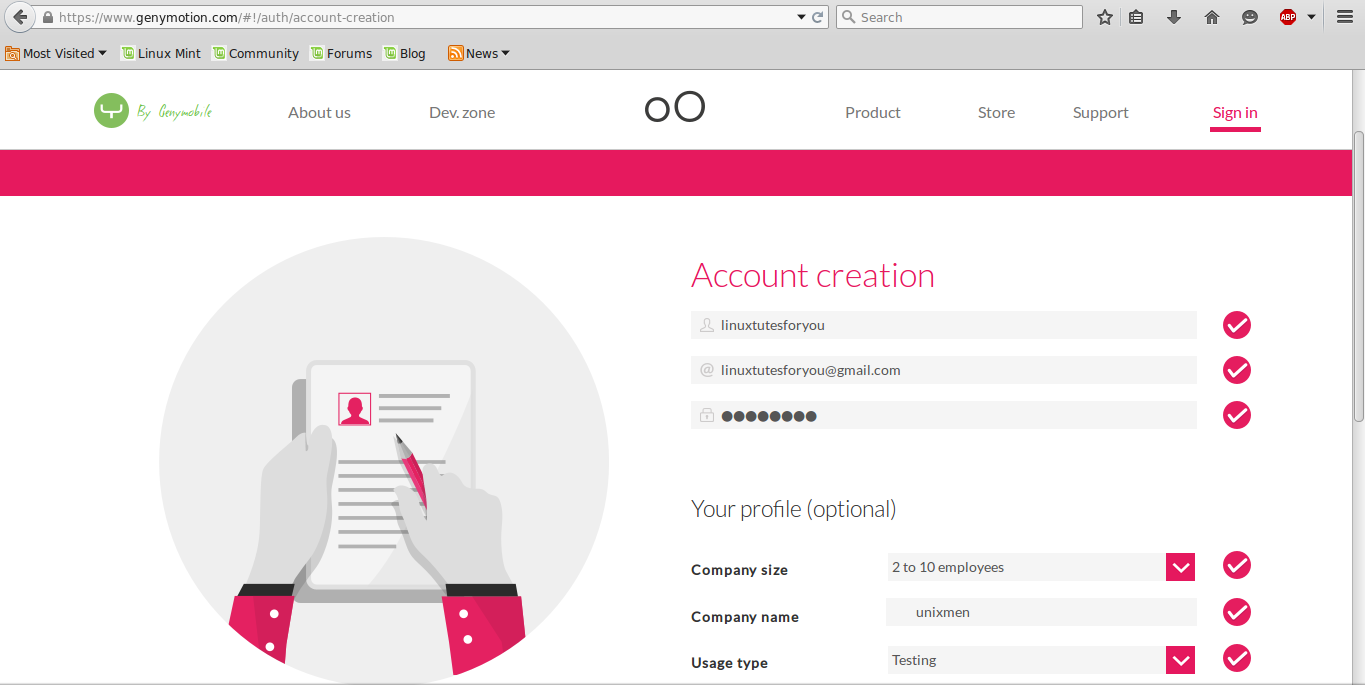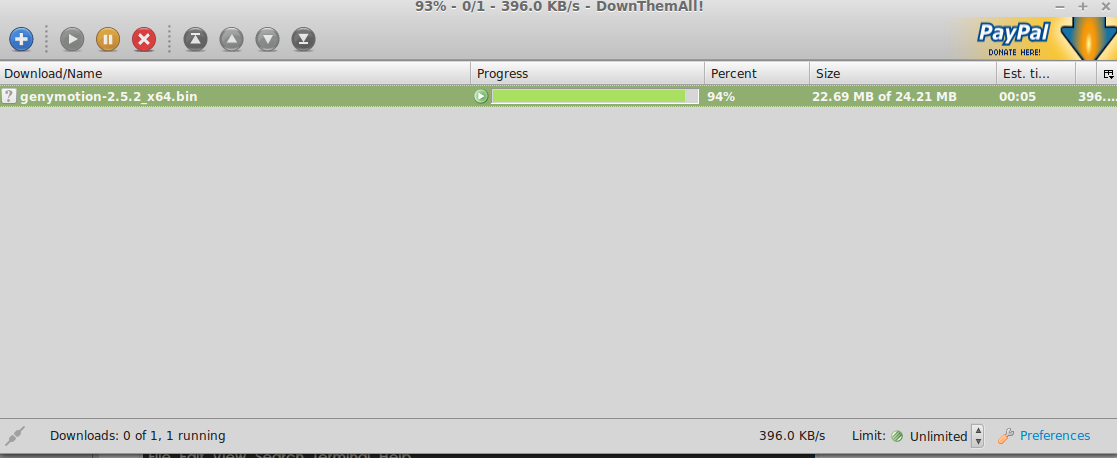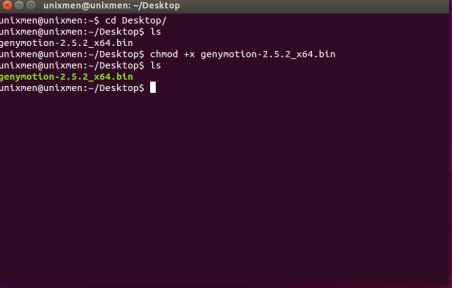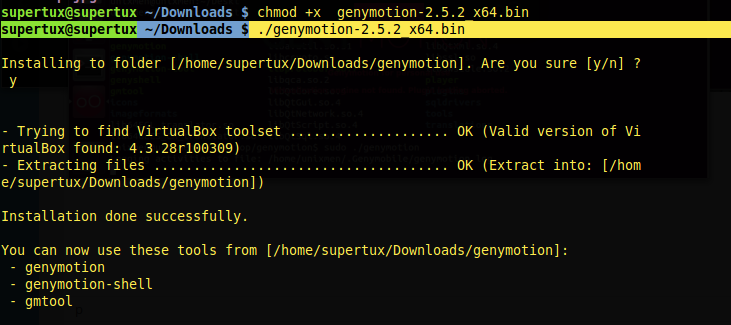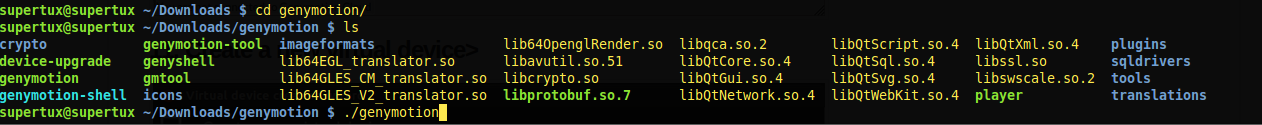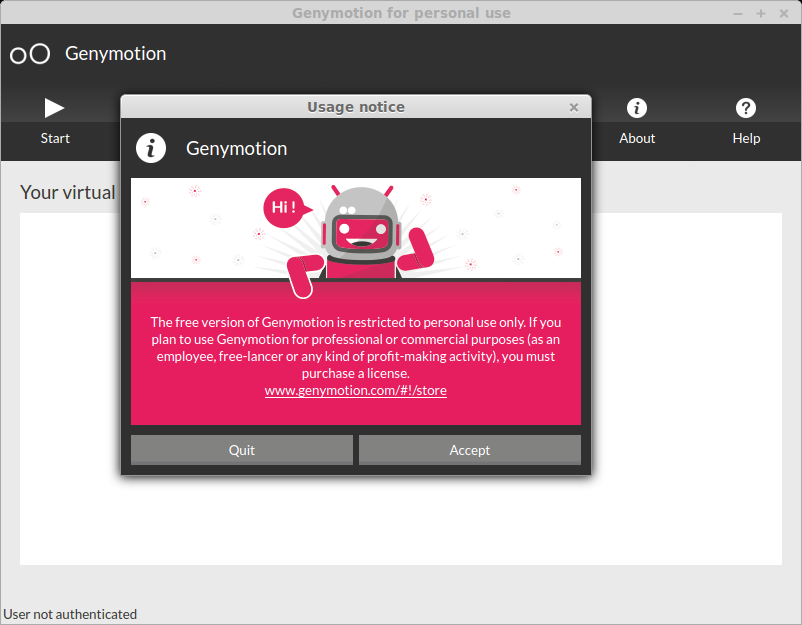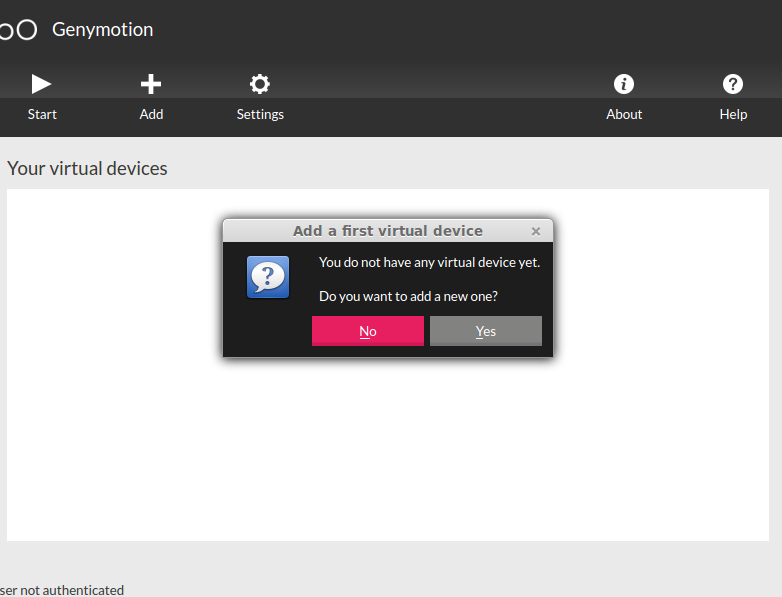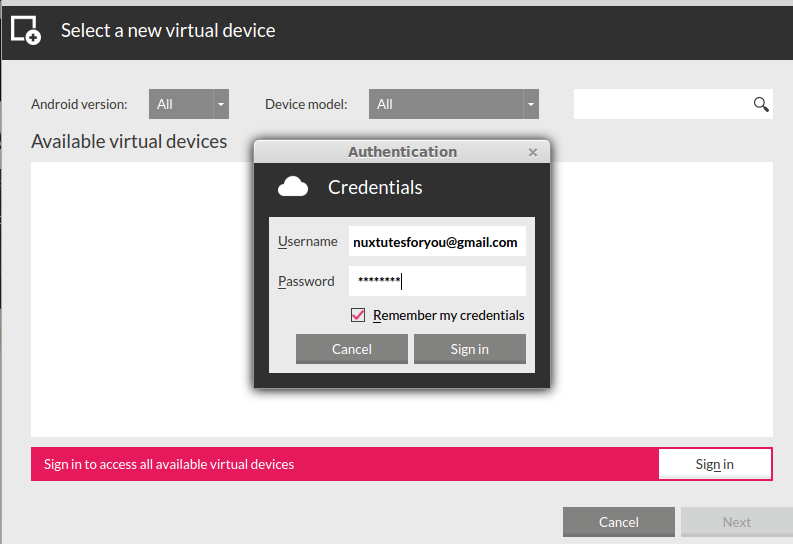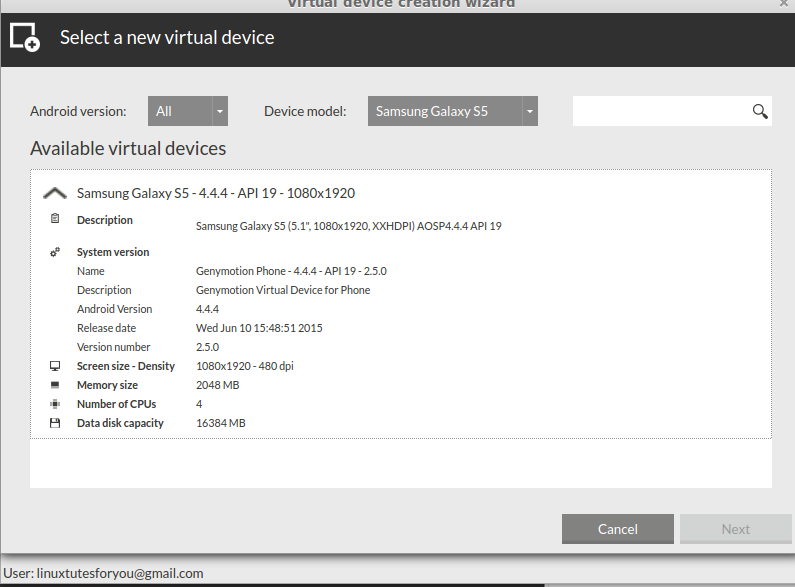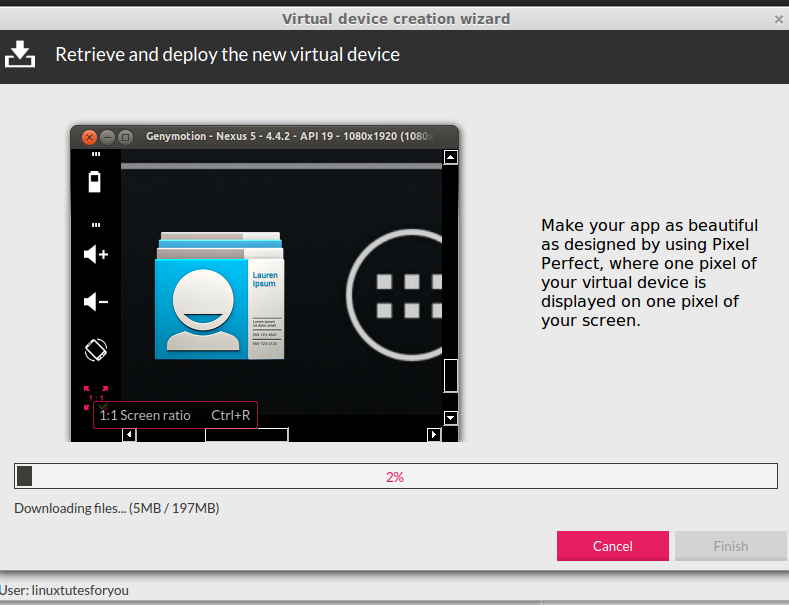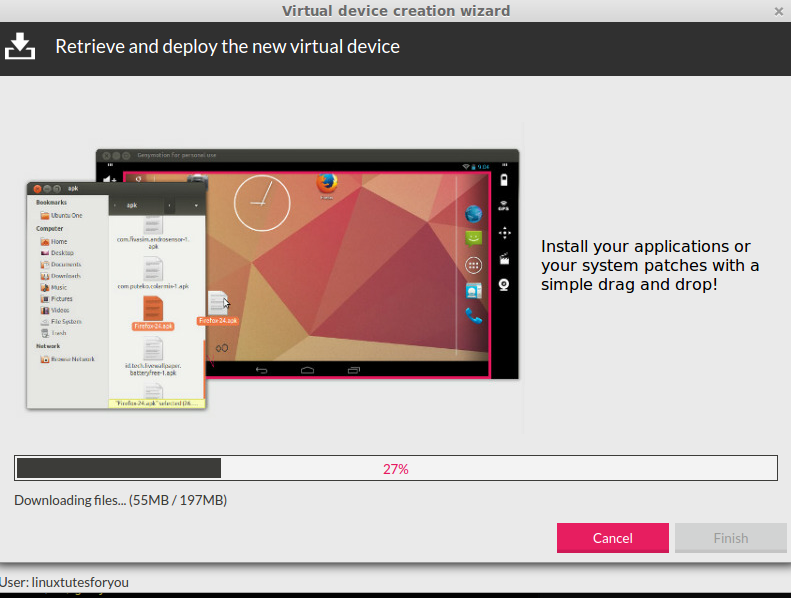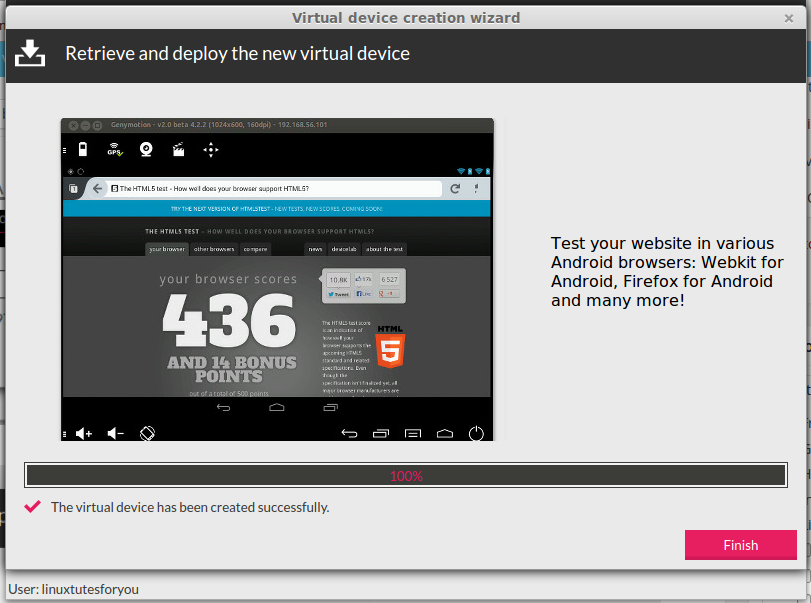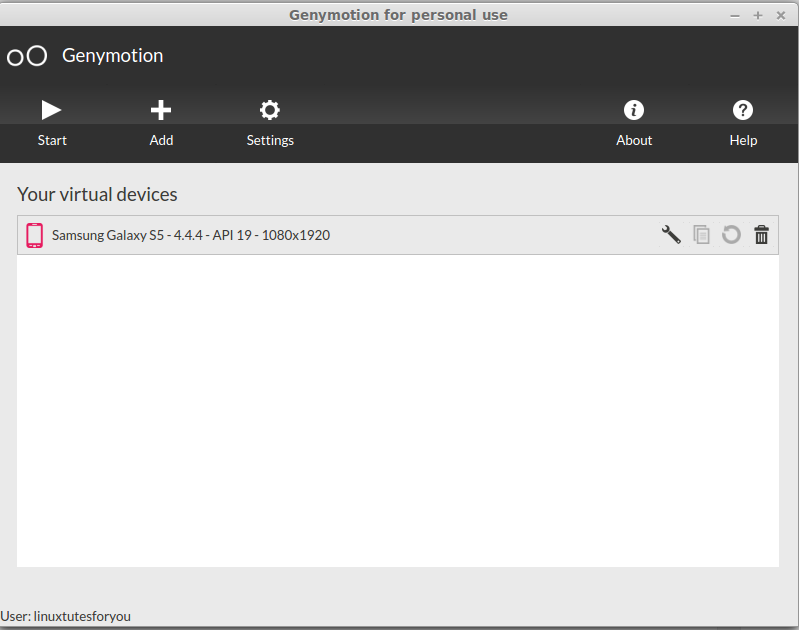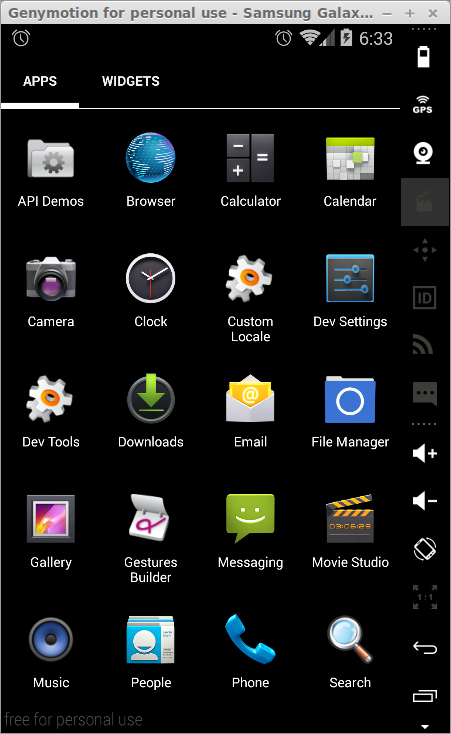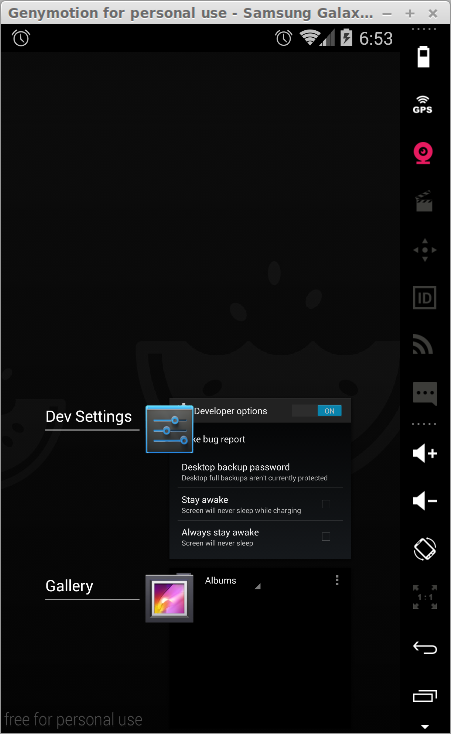Introduction
Genymotion is an android emulator that can be used for development purpose or application testing purpose. You can feel the android without having an actual device. It is very fast, simple and easy to handle Application. You can go full Screen Size mode that will give you feeling of desktop, and you can easily copy and past and easy drag and drop feature is also available. This emulator also support GPS and wifi Internet in real time.
Installation
First of all you will need to create a Account on Genymotion Website. Go to this link and create an account.
Check you email to activate the account, then download Genymotion emulator.
Download Genymotion to your favorite location.
Change permissions of that file:
chmod +x genymotion-2.5.2_x64.bin
Execute the script:
./genymotion-2.5.2_x64.bin
Press Y and it will create a director named as ‘genymotion’ , go to the directory run the script.
cd genymotion && ./genymotion
A Setup window will appear accept T&C.
Click next, and to have some virtual devices click yes.
Login with the user id ans password, that you can register with the Genymotion website in First Steps.
Select A virtual Device as per your requirement, click next.
Download required files from Internet.
Click finish.
Now, Samsung Galaxy Virtual Device has been installed, test that device.
Open That virtual device, you can simulate all of the functions in this virtual environment.
GPS, Time settings, wifi/network management is available.
Use available devices either for development or for testing purpose.
That’s it!! Have fun!!