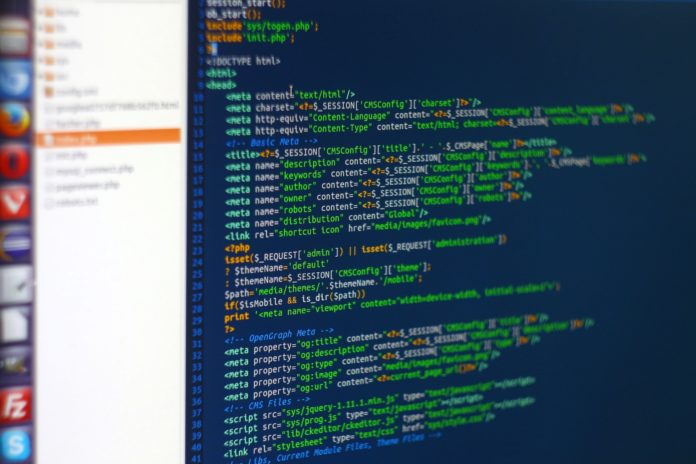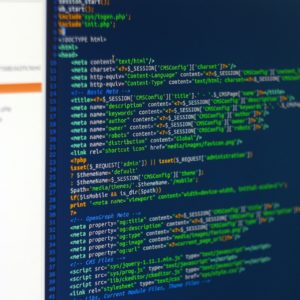
Linux is the least popular “mainstream” operating system. Unlike its main competitors, Linux is free and open source, which is perfect for various circumstances. It’s also highly customizable, allowing users to add different features based on need.
But in order to customize this operating system according to your preferences, it’s necessary to know about some of the valuable tools. This article will outline ten Linux tools you shouldn’t miss out on:
Office Suite
Since Microsoft Office is not on Linux, it can be difficult for people to get used to the operating system without a program they’ve been using their whole life. The most popular office suite for Linux is LibreOffice, which isn’t as sophisticated but does accept more file types. Another good thing about LibreOffice is that Linux programs are open-source, so you can use it for free.
Secure password manager
Managing your account passwords can be difficult due to their sheer amount. But having strong passwords is very important in an age where cyber attacks are an everyday occurrence. A secure password manager is the easiest and safest way to manage your passwords. This software will generate strong passwords for your accounts and store them in a vault where you can access them anytime.
Audio and video player
Linux isn’t the ideal OS for watching movies or listening to movies. But that doesn’t mean you can’t do that. The most highly regarded media player for Linux is MPV. MPV is free, open source, and can play most of what you throw at it. Alternatively, you can use other media players with which you might be more familiar, such as VLC.
Screen recording software
With Linux’s heavy focus on students and professionals, being able to take screenshots and record your screen is a great functionality. It helps with creating presentations, tutorials, and much more. For more advanced screen recording, use OBS. If you need something quick and simple, try Simple Screen Recorder. For taking screenshots, most Linux users will agree that Flameshot is the go-to option.
Note-taking app
Working or studying without taking notes can be exhausting and inefficient. Thankfully, note-taking on your computer is a quick way to take notes without needing a pen and paper. A highly popular and sophisticated note-taking app for Linux is Joplin. Joplin also supports PDFs and media files, allowing you to save photos and documents.
Virtualization tools
Virtualization tools are very popular with Linux, especially with the Kali version of the OS, which specializes in information security tools and capabilities. Virtualization tools allow you to run multiple systems from the same computer. These systems will operate as separate machines called virtual machines (VMs). Virtualbox is the most popular virtualization tool for Linux. You can install and use Virtualbox for free for personal use.
Email clients
Email clients are a great way to send, read, and manage your emails without logging in via the web. There is no shortage of solid email clients for Linux. If speed is a priority (it likely is,) Mailspring is a reliable and quick email client you should try. Another popular one is Thunderbird.
Photo-editing software
Even if you’re not planning on it, most of us have had to edit photos for whatever reason. So, it would be nice to have a reliable tool to use for photo editing. GIMP is a great, free image editor for Linux. It’s highly advanced, despite only being around 100MB to download. It works differently than Photoshop, but all the functionalities are there. It even supports Photoshop plugins.
Video-editing software
If you’re editing photos, you’ll likely need video editing at some point too. Shotcut is a highly-regarded, free video editor for Linux. It supports 4K videos and comes with a wide range of editing effects and functionalities. It’s not quite as advanced as Adobe Premiere Pro, but it’s also not as expensive.
Final thoughts
Linux is a very customizable operating system. Listing all tools you might find helpful is impossible. So, I suggest you check out the tools in this article and do some solo research on all the different capabilities of Linux. Your tools will largely depend on what you’re using the Linux machine for. For example, some tools are more suitable for students than regular use, and others are great for specific tasks, such as video-making.