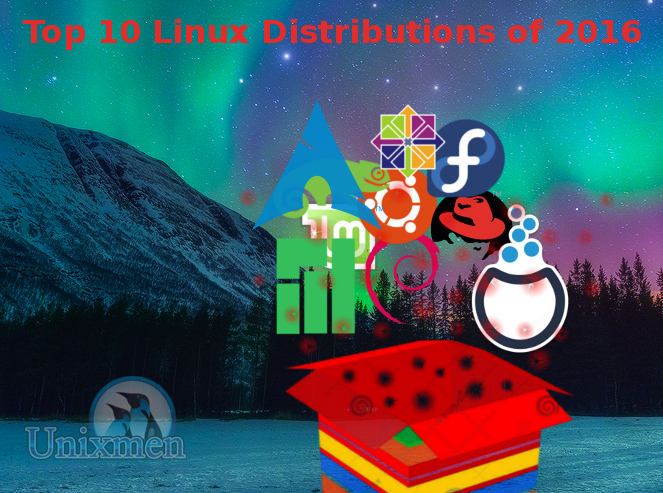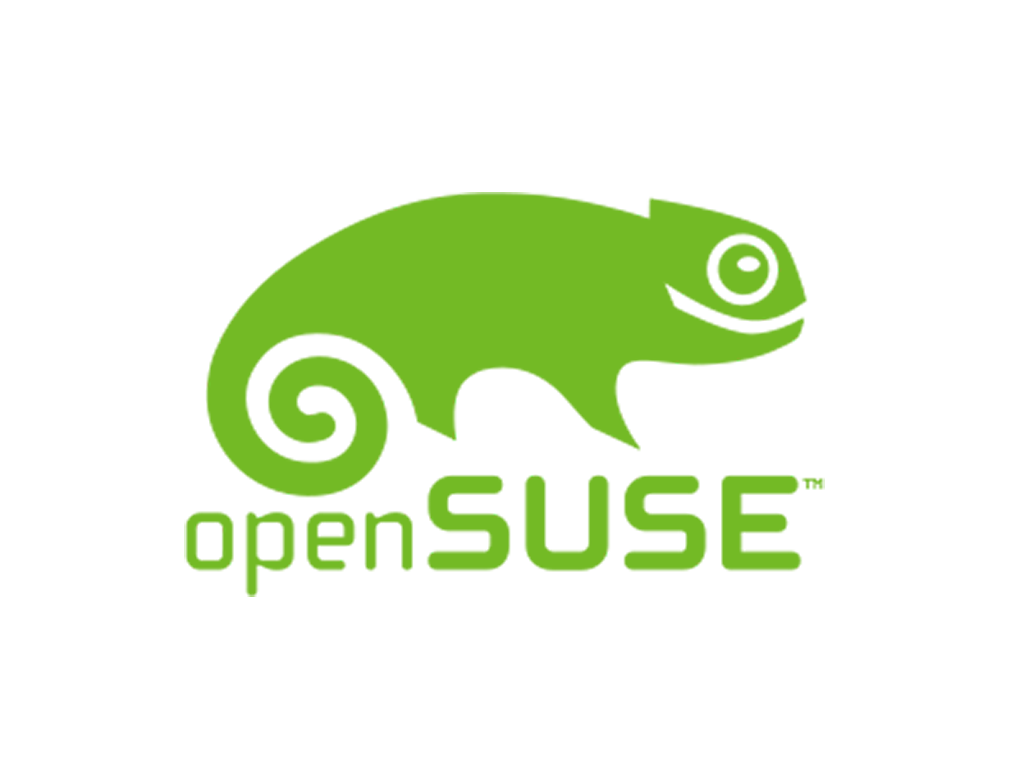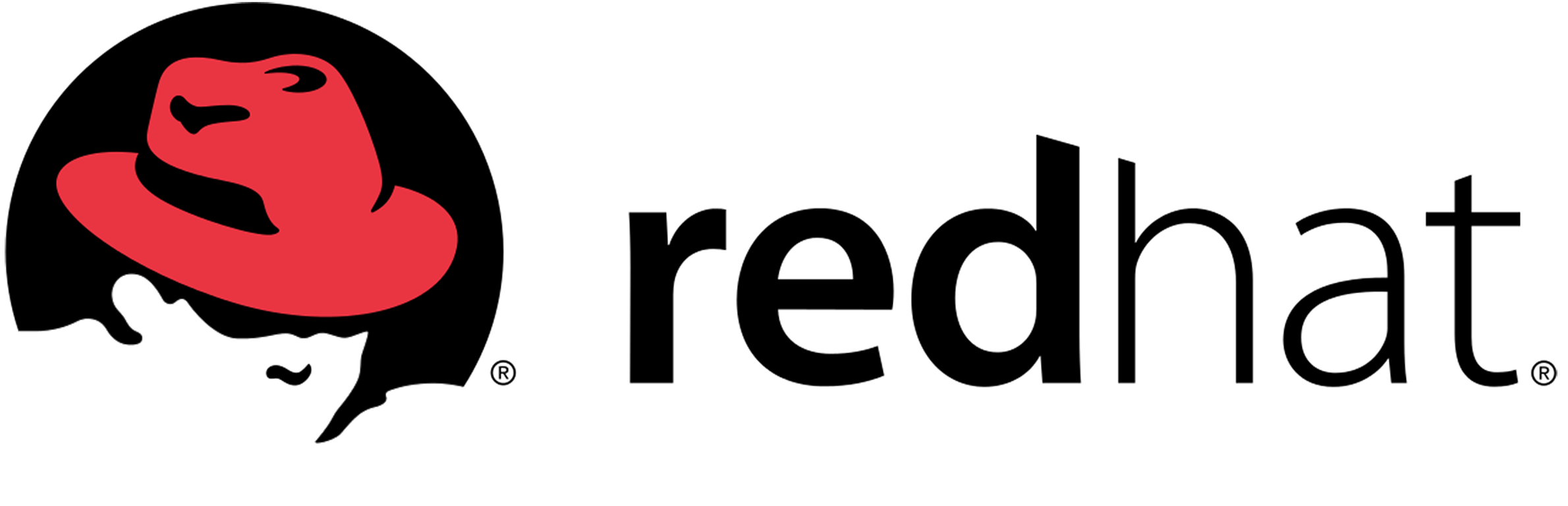With the rise of the Linux era, there are lots of Linux distributions are out there serving different different requirements and purposes. Every Linux distribution comes up with its own unique features and purpose to serve. But still sometimes, it’s depends on the company top management, System Administrator to pick the right Linux distribution for them to work with. Say a requirement can be served by 2 or even more Linux distributions. But the “System Administrator” guy over there are good at dealing with Debian based Linux distribution. So he will definitely go for Debian. I used to work for Disney Interactive (USA) for a long time and there we used to work with CentOS Linux distribution first and then later on we moved to Ubuntu Linux distribution.
Isn’t difficult to answer for you if you have been asked by someone “which Linux distribution is the best ever”? As per my understanding, there isn’t one best Linux distribution. There are numbers of popular Linux distributions.
I am writing this article by going through different Tech blogs, reviews and writing it in my own way and you may disagree with me with my writing orders of placing different Linux Distributions over here. So, I am asking for my apology up front to my readers.
Linux Mint
The purpose of Linux Mint is to produce a modern, elegant and comfortable operating system which is both powerful and easy to use. Linux Mint is built on top of Ubuntu. Mint uses Ubuntu’s software repositories so that you can find the same package(s) which is available on Ubuntu. Its main goal is to provide more complete Linux experience by including browser plugins, media codecs, support for DVD playback, Java and other components which Ubuntu didn’t cover first out of the box. It has several unique configuration tools and web-based package installation interface. Mint uses Cinnamon desktop environment. Cinnamon is clean and stable desktop environment. Since it’s based on Ubuntu LTS, it’s supported for much longer than regular releases.
Download the latest Linux Mint (Linux Mint 17.3 Rosa) from here. Here is the mirror list link for you guys.
To know more about Linux Mint, please visit this link. For official Linux Mint forum, you can have a look at here.
Debian
Debian was created by Ian Ashley Murdock, who died on last 28th December of 2015. Debian is very popular and vastly used now a day. It is entirely free and open-source software, most of which is under the GNU General Public License. The Debian Stable distribution is one of the most popular for personal computers and network servers, and has been used as a base for several other Linux distributions like Knoppix, Linux Mint Debian Edition, Ubuntu etc.
As it is free & very, very stable and has good community support, many ISPs (Internet Service Provider) and small to large enterprise office use Debian. It is one of the top choices of System Administrator for deploying various server roles with Debian. It is easy to maintain, troubleshoot and deploy. You can use apt-get install package name to install any package. Debian is good for deploying web applications and mail servers. You can also deploy many more custom web applications with Debian. Too good for deploying LIVE / production server with Debian Linux. It is very much secure as well. According to its official website, it comes with over 43000 packages. Can you believe that? Always download the latest stable release that matches your server hardware architecture.
To know more about Debian, please visit this link. Here is the download link for you for the latest Debian version. This download link provided is for the ISO format for DVD with 64 bit CPU architecture. This is link to the official Debian forum.
Ubuntu
Now a day, Ubuntu is one of the best convergence Linux distribution. Ubuntu is based on Debian and it has its own software repositories as well. It uses the Unity desktop environment. Ubuntu comes with everything you need to run your organization, school, home or enterprise. All the essential applications, like an office suite, browsers, email and media apps come pre-installed and thousands more games and applications are available in the Ubuntu Software Centre.
Ubuntu is backed by Canonical. Canonical is a global software company and the number-one Ubuntu services provider.
I always suggest to use Ubuntu LTS Linux version cause with Ubuntu LTS, you can have Long Term Support for Ubuntu Linux distribution. Ubuntu is very easy to work with and has all the beauty that every Linux distribution has.
You can download the latest Ubuntu 16.04 LTS Linux from here.
Following are the favorite Ubuntu flavors.
- Edubuntu — Ubuntu for education
- Ubuntu GNOME — Ubuntu with the GNOME desktop environment
- Kubuntu — Ubuntu with the K Desktop environment
- Ubuntu Kylin — Ubuntu localized for China
- Lubuntu — Ubuntu that uses LXDE (Light Weight Ubuntu)
- Mythbuntu — Designed for creating a home theatre PC with MythTV
- Ubuntu Studio — Designed for multimedia editing and creation
- Xubuntu — Ubuntu with the XFCE desktop environment
- Ubuntu MATE — Ubuntu with the MATE desktop environment (Ubuntu MATE is one of the most used Laptop OS)
You can visit this link to the official forum of Ubuntu. Visit this link to the Ubuntu community. If you have any questions regarding Ubuntu, ask here.
OpenSUSE / SUSE Linux Enterprise
The “TAG LINE” says all for OpenSUSE. The makers’ choice for sysadmins, developers and desktop users. And when it comes to commercial Linux, we have only two Linux distributions to discuss with. One is Red Hat Enterprise Linux (RHEL) and the other one is SUSE Linux Enterprise (SLE). Sometime, openSUSE is referred to as best comeback Linux Distribution. SUSE is among the top contributors for many open source projects.
SUSE was once one of the great user-friendly desktop Linux distributions, but I guess Ubuntu currently hold that title. The openSUSE distribution is a stable, easy to use, complete multi-purpose and a mature Linux distribution.
For enterprise SUSE, please visit here. Enterprise SUSE has various products & solutions for you that you can heavily trust on. SUSE is really great for serving enterprise level.
For OpenSUSE, you can download the latest openSUSE Leap 42.1 from here. Visit this link for the official forum of OpenSUSE. For support, have a look over here.
Red Hat Enterprise Linux
Red Hat Enterprise Linux is the true king of commercial Linux distribution intended for servers. It is designed to be a super stable platform with long-term support. Red Hat uses trademark law to prevent their official Red Hat Enterprise Linux software(s) from being redistributed or being used illegally.
Red Hat was formed back in 1993. Red Hat contributed a lot in and gradually became the world’s most commercially successful open source company.
RHEL is specially built for the modern data center. It has the stability that is required by a modern production / LIVE server. Starting from virtualizing environments or even creating an open hybrid environment, Red Hat Enterprise Linux Server is the best choice for you. You will have great security, you can deal with storage, superb performance with excellent administration over your system.
To know more about RedHat, please visit this link. Red Hat has a good blog as well.
Fedora
Fedora comes up with a strong focus on free software. Fedora is sponsored by Red Hat and is the free version of the commercial Red Hat Enterprise Linux project. Fedora has 3 flavors and they are “Workstation”, “Server” and the “Cloud”.
Fedora Workstation is a polished, easy to use operating system for laptop and desktop computers, with a complete set of tools for developers and makers of all kinds. Fedora Server is a powerful, flexible operating system that includes the best and latest datacenter technologies. It puts you in control of all your infrastructure and services. And lastly, Fedora Cloud provides a minimal image of Fedora for use in public and private cloud environments. It includes just the bare essentials, making it very light on resources, but you get enough to run your cloud application.
Download Fedora Workstaion from here.
Download Fedora Server from here.
Download Fedora Cloud from here.
You can visit this link to the official forum of Fedora. Visit this link if you need any help regarding the Fedora Linux. If you have any questions regarding Fedora, ask here.
Manjaro
Manjaro Linux is a modern Linux distribution which is based on Arch Linux. It utilizes the Xfce desktop environment or KDE Plasma desktop environment and a rolling release update model. It uses the Pacman package manager. Manjaro is a user-friendly GNU/Linux distribution based on the independently developed Arch Linux.
Manjaro Linux has Speed, power, and efficiency for its user. Dedicated software repositories that deliver fully tested and stable software packages. With Manjaro, you can access to the Arch User Repositories as well.
Download Manjaro Linux from here. Here is the wiki link for you for Manjaro. Here is the official Manjaro Linux forum link for you.
Mageia
Mageia is a fork of Mandriva Linux and was created back in 2011. It is distributed as free and open source software. It is a community project, supported by a nonprofit organization of elected contributors and great to use. Like many other Linux distributions, Mageia uses all major desktop environments. Similar to Mandrake / Mandriva Linux, KDE is the main and the most used environments. End-users can choose from KDE and GNOME for the small installation DVD edition, any environment in full DVD edition and Xfce on the dual-arch CD. It uses Mageia Control Center.
Its main objective is to deliver a secure, stable and sustainable Linux has driven operating system with collaborative projects.
Download Mageia Linux from here. Here is the wiki link for you for Mageia. Get help from here, or know more about Mageia documentation, visit here. Here is the Mageia Linux community link for you.
CentOS
CentOS is the (Community Enterprise Operating System) Linux distribution based on RHEL. It’s free and enterprise grade with tight security and very good for a production environment. One of the best Linux for servers that dominates the Linux domain along with Debian. The latest version of CentOS is too good with bunch for enterprise grade features. As it is driven from RHEL, it is damn stable. You can use this for installing on your laptop and easily setup the development environment for your production / LIVE server. It has a good support community as well.
Download CentOS from here. You can download the everything ISO file so that you don’t need further more packages. Here is the wiki link for you for CentOS. To get help or know more about CentOS documentation, visit here. For official forum of CentOS, have a look at here.
Arch Linux
Arch Linux is known for most customizable Linux Distribution. When it comes to giving users complete control over his system, probably Arch Linux is the best choice. It is designed in such way so that you can have flexibility, it’s lightweight, minimal, and as simple as possible. There is no default desktop environment of it. You can build everything from scratch. You can have every possible Linux package (almost every package and software that’s available for “any” Linux distribution) for you to install or compile. By using Arch Linux, you will come to learn every nut & bolts of Linux. You know why? You have to install everything manually.
Arch uses a “rolling release” model, which means any installation image is just a snapshot of the current software that is being installed. For Arch Linux distribution, users must know how the entire system or must have a willingness to learn.
To download Arch Linux, click here. Arch Linux has a very good documentation. Here is the wiki link for you for Arch Linux. Visit the official forum here.
Thanks for reading so long. Have a great day.