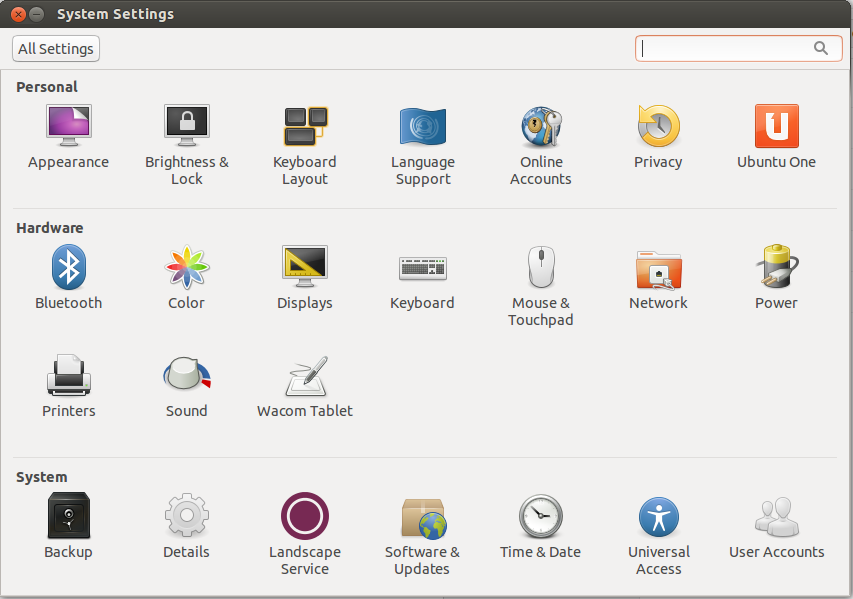It is time to learn some extra Ubuntu skills. The only way to be good at something is to read and practice everyday, all the time-day and night. There are many geeks that say Ubuntu sucks, but I like to explore and be a master at every Linux distribution. Of course this takes time and patience, so slow down guys. Rome was not built in one day! In this article you will learn how to determine your OS architecture in just a few seconds.
Step 1
Go to System Setting. You can do this from the dashboard by typing ‘System Settings’.
Step 2
After you opened ‘System Settings’, go to ‘Details’ under System, like shown in Figure 1.
Figure 1
Step 3
Click on ‘Details’ and you will get information about your device such as device name, memory, processor, graphics, OS type and disk. My own are shown in Figure 2. As you can see from the figure below, my OS type is 32 bit.
Figure 2