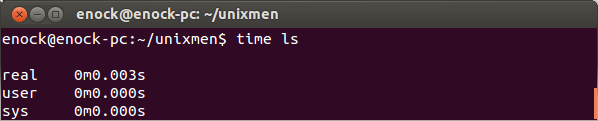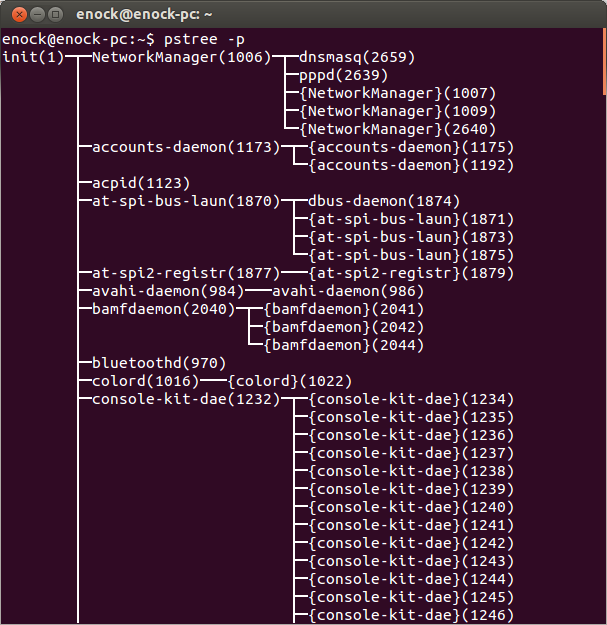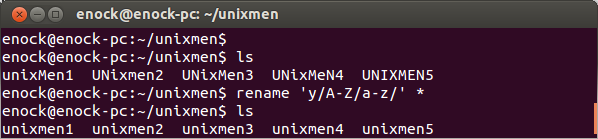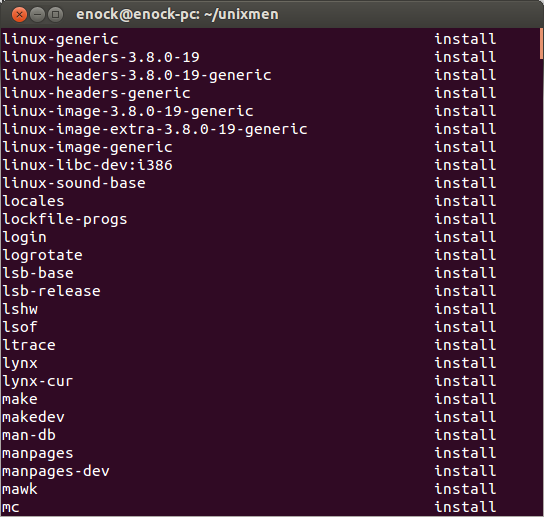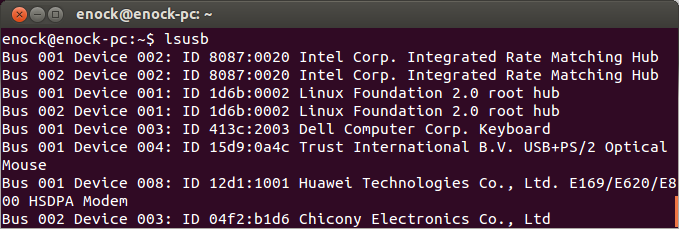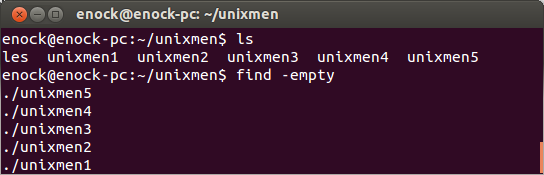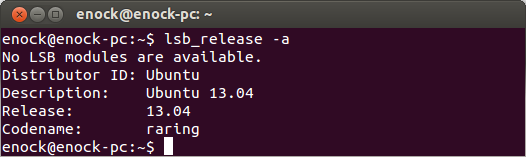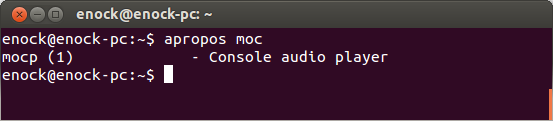Using the command-line in your everyday activities more than the GUI sometimes shows the geek you are. If you haven’t read the Episode 5 of this tutorial, here it is.
Here is another useful commands that will help you to make good use of the terminal.
Command execution time
The command below prints out the duration or how long a command takes before it is executed:
time <command>
Display processing tree
This is helpful to display the process tree:
pstree -p
Change all file names to lowercase
This command changes file names containing capitals to lowercase in current directory, it really good for renaming images from a digital camera which contains Uppercase, lowercase and numbers to lowercase and numbers only.
rename 'y/A-Z/a-z/' *
Viewing installed packages
This command enables you to view packages installed on your computer:
dpkg --get-selections
Listing hardware connected to ports
Hardware connected to USB ports:
lsusb
Also, for PCI:
lspci
Listing empty files and directories
With this command, you can find all empty files and directory in your current directory:
find -empty
For empty files in the home directory from your present working directory use:
find ~ -empty
Linux distribution info
This prints information about the Linux distribution you are using:
lsb_release -a
Let terminal guess commands
Some commands are very difficult to recall in certain situations , thus the apropos command prints possible commands relating to a specific text and what they do:
apropos <text>
Clearing Terminal
Don’t be worried about this command. Everyone knows about it. Simple:
clear
But a simpler and faster way of doing this is to do this:
CTRL + L