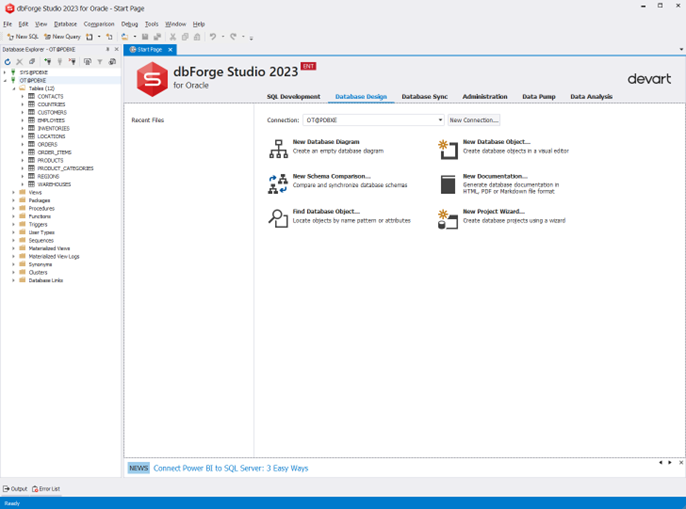Mastering database design with Oracle Database Designer
Oracle Database Designer is a data modeling tool that allows users to create, modify and manage database models in a visual environment. This tool allows users to design database schemas that can be used for creating new databases as well as modifying existing databases. With Oracle Database Designer, developers can create database models visually instead of manually writing SQL code. The tool offers drag and drop capabilities to create ER (Entity Relationship) diagrams, which help to visualize the structure of the database. This feature can also automatically generate SQL scripts to create and modify tables, primary keys, foreign keys, and other database objects. These scripts can be used to create the database directly or to provide instructions to other developers working on the project.
In addition, Oracle Database Designer can be integrated with other Oracle Developer Suite tools, such as Oracle Forms and Oracle Reports, thus facilitating the development of complete Oracle-based applications.
One of the key features of Oracle Database Designer is its ability to generate SQL scripts based on the user-created database model. This can save a significant amount of time and effort as users don’t have to write the scripts manually. The tool also includes a powerful reverse engineering feature, which allows users to create a database model from an existing database.
Database Designer functionality offers a wide range of customization options, including the ability to customize the appearance of the database diagram, modify data types, and specify constraints and indexes. Users can also generate detailed reports on database structure and data.
It is a part of the database IDE – dbForge Studio of Oracle. This allows users to seamlessly transfer their database models between different Devart products and benefit from a more comprehensive database management solution.
In summary, Oracle Database Designer is an essential tool for developers working with Oracle databases as it simplifies data modeling and helps speed up the application development process by providing a collaborative environment for teams to work together on projects of database design and more, in addition to being an excellent ally and facilitator for database administrators. Furthermore, the tool supports version control and allows multiple users to work on the same project simultaneously. The tool also allows users to export database models to various formats including PDF, PNG, HTML and XML.
Here are some of the key functionalities and features of the Oracle Database Designer tool:
Visual design interface
Database Designer functionality provides a visual interface for designing and modifying database schemas, tables, columns, indexes, relationships, and more. Users can create and modify database structures using drag-and-drop actions and visual tools.
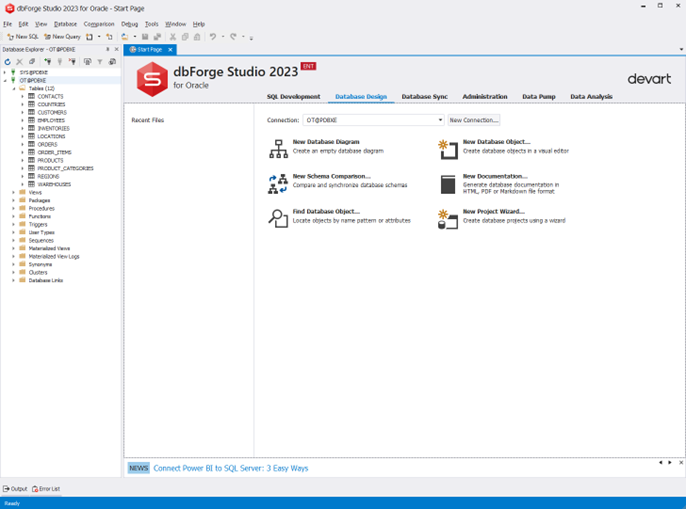
Code generation
Database Designer functionality can generate SQL scripts for creating and modifying databases. The tool automatically generates SQL code based on the user’s design.
Database synchronization
The tool allows users to synchronize databases across different servers and database management systems.
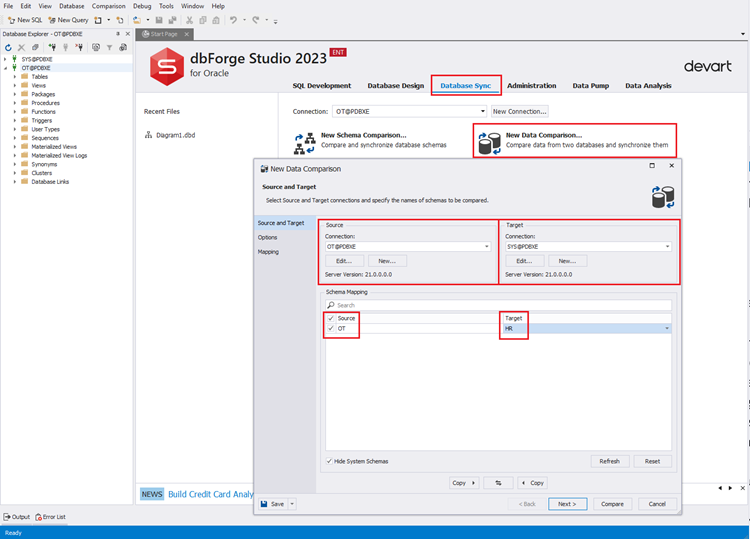
Data modeling
Oracle Database Designer includes a data modeling feature that enables users to create entity-relationship diagrams (ERDs) and data flow diagrams (DFDs).
Schema diagram
The Oracle Database Designer provides a complete schema diagram and facilitates the visualization of the structural components of a relational database, in addition to the possibility of creating objects, as we can see in the images below, where a table can be easily created by the wizard or also generated your verbose SQL statement.
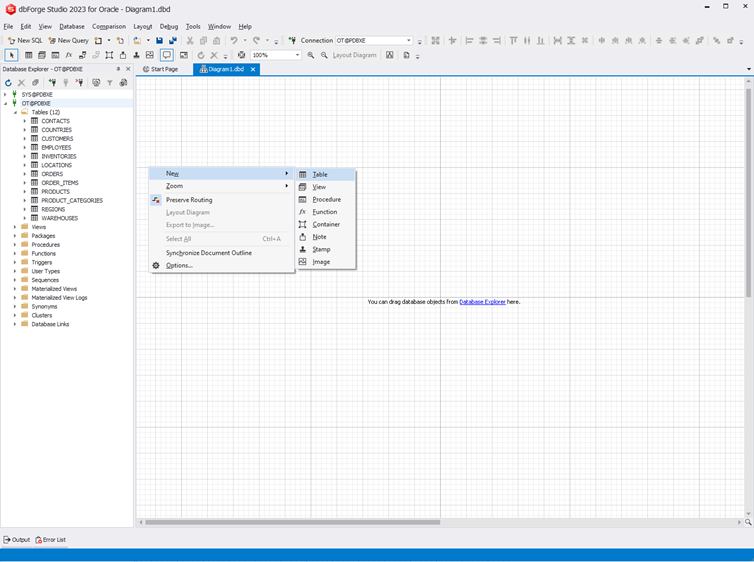
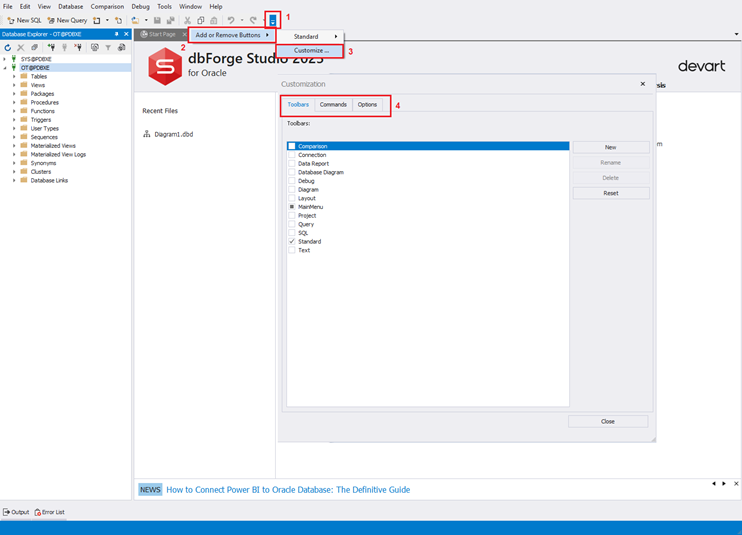
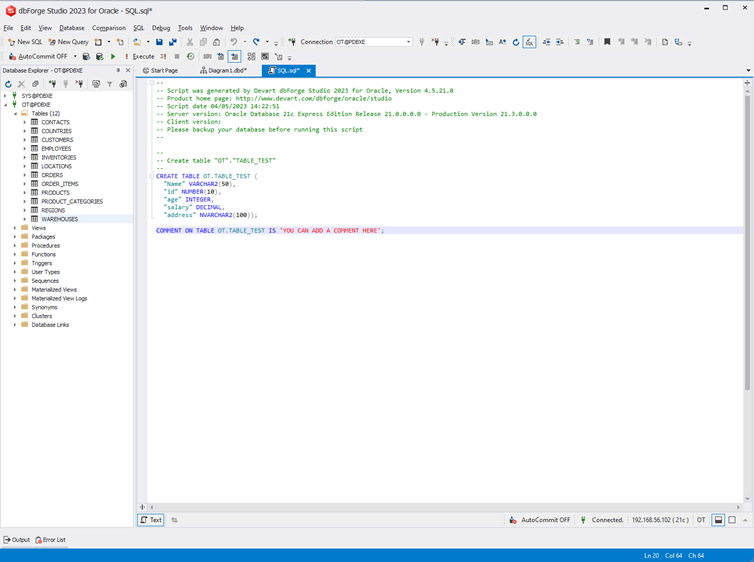
Collaboration
Database Designer functionality includes features for collaboration, such as team sharing, version control, and project management.
Customization
The tool allows users to customize the interface, including menus, toolbars, and keyboard shortcuts.
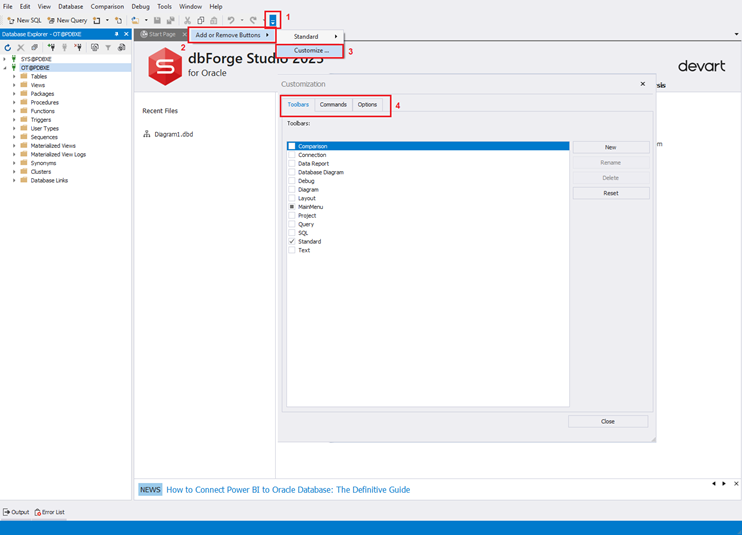
Performance optimization
Oracle Database Designer is a comprehensive tool for designing and managing databases, with a wide range of features and functionalities to help users streamline the database design and development process. It includes features for optimizing database performance, such as indexing and query optimization.
ER diagram
Create a relational model of an Oracle database in a few simple steps. You can generate the ER diagram automatically or draw it manually by dragging shapes and moving relationships in Oracle Database Designer, the diagram can contain a stamp containing company and project names, diagram author, version, date and copyright. You can also add notes to your entity-relationship diagram to describe your objects.
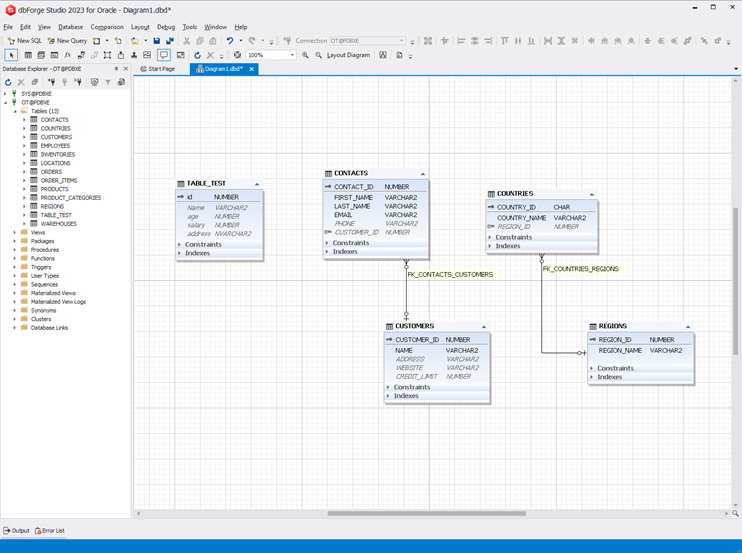
Entity-relationship diagram
Oracle Database Diagram feature allows you to easily create and edit both physical relations between foreign keys and virtual relations between tables. To create a new entity-relationship diagram, click New Relation or New Virtual Relation on the Database Diagram toolbar, connect child and parent tables with the mouse pointer, and configure the relation properties. To edit an existing relation, simply click the required relation.
The Database Diagram allows total control over the database tables, as shown in the example below, where we can observe the possibility of creating new indexes, new columns, exporting and importing data, truncating the table, renaming, among other options.
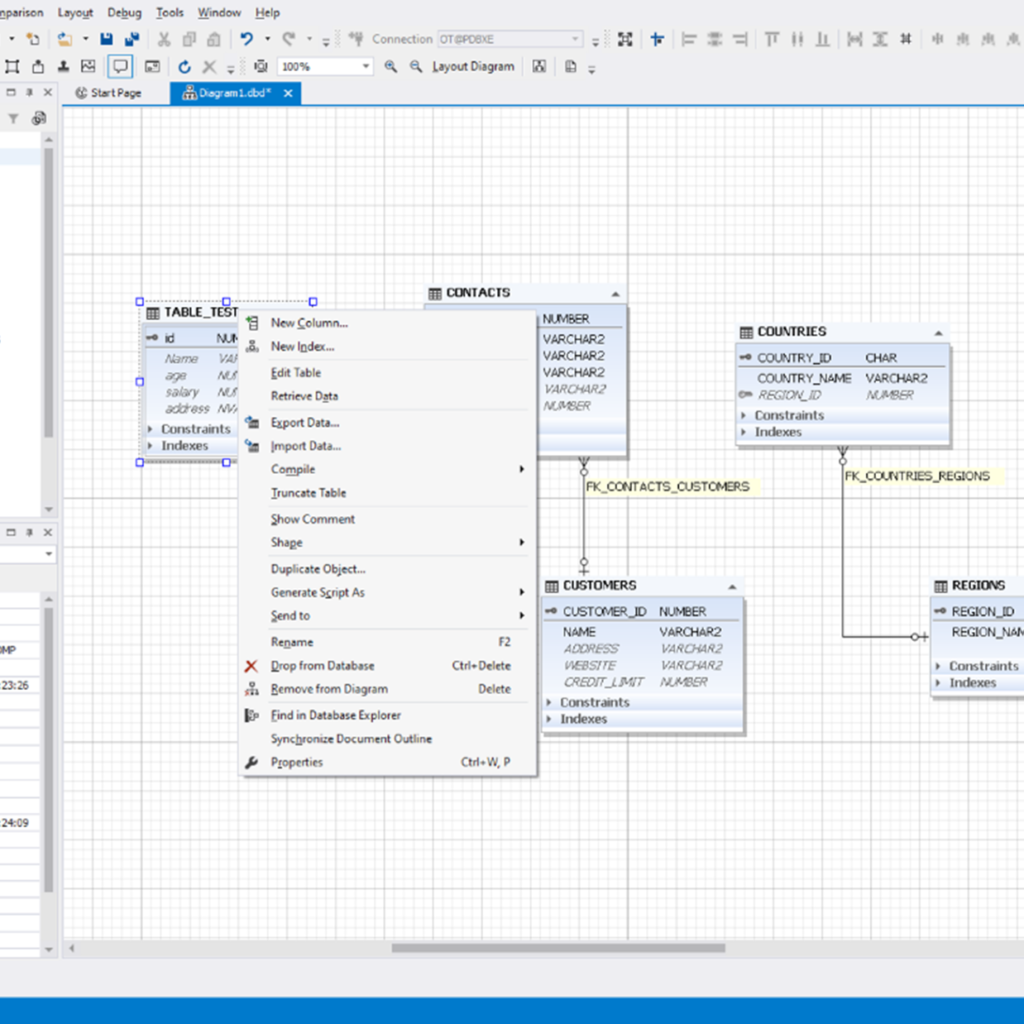
Navigating diagrams in Oracle Database Designer was designed with an emphasis on speed, convenience and facility. You can focus on any part of your ER diagram using scrollbars, mouse scroll, or the Diagram Overview window. Combined with zooming in and out and quick moving to the needed area, these features add extra convenience to using this data modeler for Oracle databases.
Direct diagram printing
Notes to explain certain parts of the diagram. Unlimited number of stamps to specify information about your diagram. Containers for grouping shapes or storing specific types of objects. Packages to show encapsulated collections of procedures, functions, and other related Program Objects in your diagram. Broad support for image formats backed by powerful image positioning features.
Using Oracle data modeling tool, you can perform database reverse engineering, which helps to get a graphical representation of database objects and relationships between them. Oracle Database Designer provides a complete schema diagram and makes it easy to visualize the structural components of a relational database.
The reverse engineering is used for:
- Generate documentation in an application;
- Provide developers a clear overview of the database schema;
- Produce more detailed guidance when making database schema changes.
Conclusion
Overall, Oracle Database Designer is a powerful and versatile tool that can help users streamline their database design and management workflows. Its user-friendly interface, customization options, and integration with other Devart tools make it an excellent choice for developers and database administrators. That promotes a new point of view on the database, providing better understanding and clarity, improving problem resolution, updates, and any other improvement or change to be made. I use this tool daily in my projects and in my analysis of Oracle databases, precisely because it has a different look, mainly, in my case, for checking dependencies between tables and their fields.
About this article author: Angelo César Santos De Carvalho is a highly competent Database Administrator with extensive expertise in Oracle, SQL Server, PostgreSQL, and MySQL. His exceptional contributions to the Oracle technology community have earned him the prestigious title of Oracle ACE. With a proven track record of successfully delivering mission-critical projects, Mr. Carvalho excels in managing and tuning complex database systems, ensuring their optimal performance and reliability.