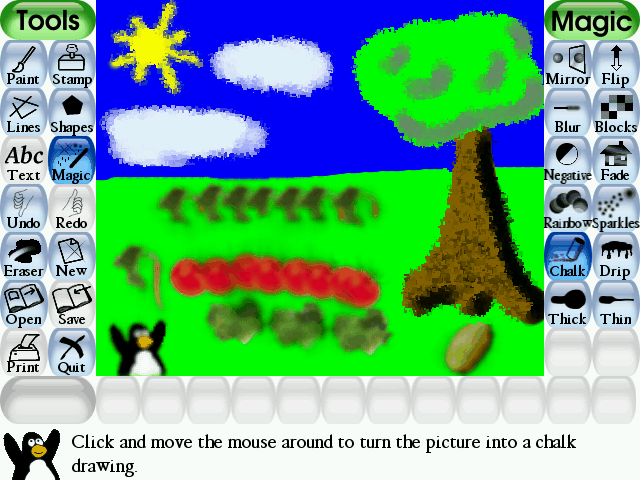Well if you want your children to enjoy exploring educational concepts then Tux4kids is the distro for you. It offers that elusive technology platform with which your kids will feel at home and you will have the flexibility 
Tux4kids is a wholesome threesome
The Tux4Kids consists of three quality applications for mastering maths, with TuxMath, make an artist out of your little one with the TuxPaint and the third, TuxTyping. In fact, TuxPaint leads the march for the Tux distro with an independent website for itself, while TuxMath and TuxTyping are offered as twin applications on the Tux4Kids site itself.
High compatibility factor
Where working with distros such as Tux4Kids truly proves advantageous is that they are compatible with proprietary software as well. Tux4Kids does this remarkably well and it is the most easiest to install on Windows, Macs or Linux OS computers.
Except for a few technicalities with other languages, for TuxMath and TuxTyping, Tux4Kids is a much-loved application against several user levels.
TuxPaint leads Tux4Kids software
TuxPaint is the ideal launch pad for kids to learn to use graphics creatively to support courseware, projects. The whole application is well developed with a group of basic options with a host of additional sections such as stamps and a separate section for magic with special effect features.
TuxPaint has a full-fledged user’s gallery on its website along with documentation and some merchandise for the kids. It is a simple to install and use application that has a known issues section and is well supported with a greater community.
TuxMath and TuxTyping learning games
TuxMath is the ideal game based application, that encourages grasping of spatial concepts offering more than 50 categories for a single player. This application is enabled for multiple players also, such as other students and keeping a tab on high scores.
TuxTyping too is a game based application, which teaches students key-locations on a system keyboard. Therefore, it provides young learn a better learning curve as it is learnt while playing innumerable games with chosen levels of difficulty. Where, Tuxtyping truly becomes learning experience, is by its intuitive games that will build on the child’s play history and offers appropriate levels of difficulty or challenges as the player moves from one level to the next.
Why you need to introduce Tux4Kids at the earliest
Thanks to this not being proprietary software and hence not sounding self-promotional, Tux4Kids is the best platform simply because it follows the principle of meta-cognition. Hence, memory monitoring, self-regulation and self-awareness are at the core of all the three applications. These programs allow the child to choose what he wants to learn, evaluate the work done and measure their improvement. Therefore, structured learning of fundamental concepts on a games platform is something child educators endorse and open source community has definitely delivered on it, with this wholesome threesome.
Developers can discover more of Tux4Kids here.