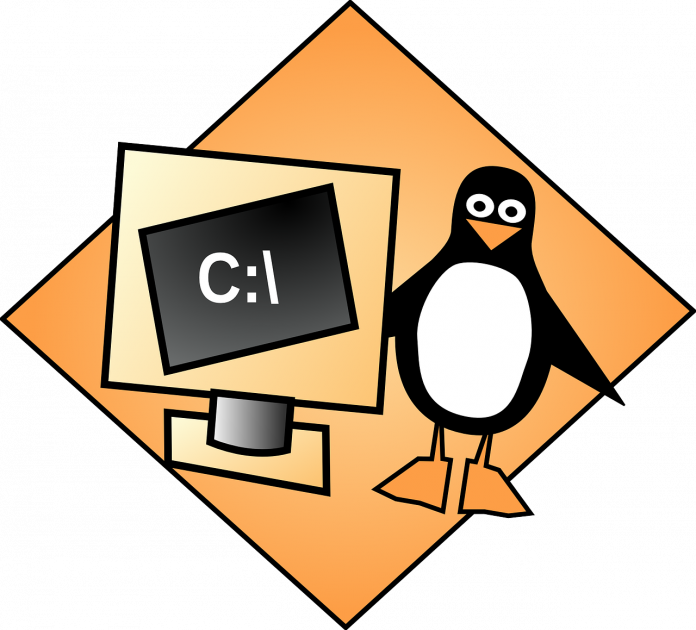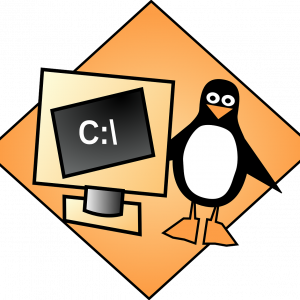You have probably heard a lot of times that it is better to program on Linux, and programmers use it more often than Windows. Of course, operating systems based on Linux kernel are free and open-source. This is a huge advantage compared to Windows, but what are the important benefits of programming?
An open-source system does not help if you are a web programmer. However many programmers prefer Linux. In this article, https://jatapp.com/ web developers will explain why to program on Linux.
Why Should You Use Linux For Programming
- Easy Environment Setup
Due to the architecture of Linux, the programming environment is much easier to set up. Of course, in recent years, Docker and WSL have appeared, making it easier to set up the environment for programming and testing programs in Windows, but in Linux, it is still easier to do. For example, if you want to program in C/C++, you can install all the tools you need with one command, and then you don’t need to set up anything else. In Windows, you have to spend time to find and install compilation tools and then make the operating system recognize them.
For web development, it is much easier to install and configure a Linux web server and PHP interpreter using the package manager. The location of the configuration files in the file system is standardized, and you can easily find them and configure whatever you need. In Windows, you will have to download and configure everything manually or use an out-of-the-box combo like XAMPP, which is not that convenient.
- A Complete Terminal
The terminal is a great advantage for Linux. Already in the Unix days, there was a set of console tools and ways of interaction between them, such as tunneling or output redirection, with which you can do many useful things. For example, grep can search through a large number of files, and the find utility allows you to search by name, rights, and modification date. It all can be very useful if you want to look into somebody else’s project and find a method without using the integrated development environment.
Also, Linux divides all programs into services and terminal-bound programs. Services report their errors to the initialization system, and terminal-bound programs report them directly to the terminal. This is convenient. If an error occurs in a graphical application, you can run it from the terminal and see what kind of error it was.
- Near Production Environment
If you are not developing applications for the desktop, but creating web applications or Enterprise solutions in Java, it is likely that they will work on Linux servers in the future. Windows and Linux are quite different and things that work on Windows may not work or work incorrectly on a Linux server. So an environment close to production is also important and convenient.
- Control Over File Names
If you have used Windows, you know that for that operating system FILE and the file are the same things. In Linux’s Ext4 file system, they will be different files. Also, Windows hides file extensions by default, and you can’t change them directly without additional settings. Most Linux file managers show file extensions by default.
- This Is How It Always Was
Originally, Windows operating systems used CP-1251 as the default encoding, while Linux distributions used UTF-8. And since web servers most often had Linux installed, all source programs needed to be in UTF-8. When working with them in Windows, you had to convert them manually or use special development environments that provided for this.
Windows had no native SSH client until recently. Sure, you could always use Putty or other third-party tools, but there was no built-in SSH client, and it wasn’t convenient. The built-in SSH client was not until Windows 10. And in Linux, the SSH client was always easily accessible from the terminal.
Since WSL and Docker didn’t exist before, any Linux-specific stuff required either installing Linux alongside/in a virtual machine or installing and configuring cross-compilation software, which wasn’t always easy. With Linux, however, most software was installed by default or installed with a few commands using a package manager and required no configuration at all.
In Conclusion
As you can see, there are enough reasons to program on Linux to give it a try. Of course, it all depends on the individual and the situation. If you have been programming all your life in Windows and know all the fine-tuning, you might not want to switch to Linux because everything is new there, and you have to learn it all over again. But if you haven’t mastered programming in Windows yet, Linux will be much more comfortable for you.