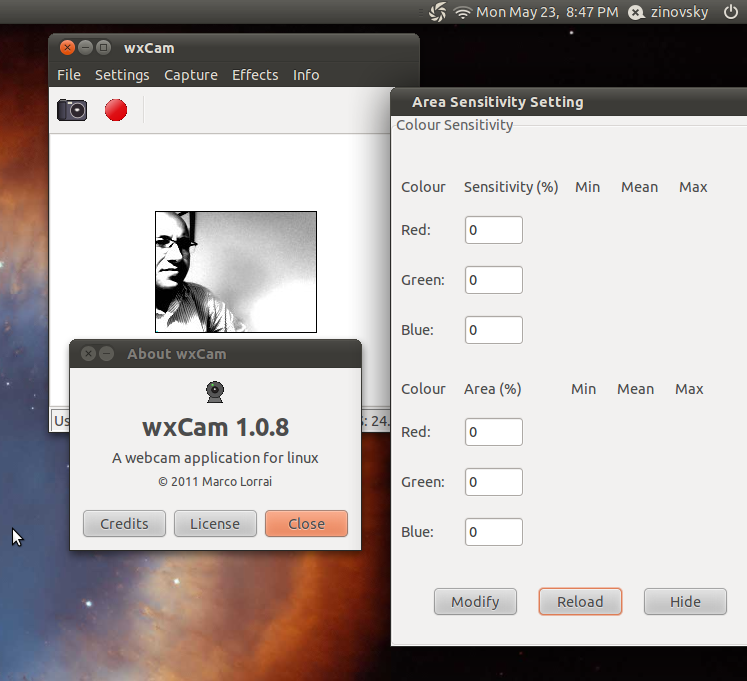wxCam is a webcam application for linux. It supports video recording (in an avi uncompressed and Xvid format), snapshot taking, and some special commands for philips webcams, so you can also use the program for astronomy purposes. It supports both video4linux 1 and 2 drivers, so it should work on a very large number of devices.
.
.
wxcam 1.0.8 is released, this version added support to BGGR16, GBRG8, GRBG8, SPCA561 frame formats, and fixed compiling in Ubuntu 11.04 Natty Narwhal.
Wxcam Features:
- Frame grabbing using video4linux 1 and 2 api;
- Adjust resolution, brightness, contrast, gamma and saturation;
- Support for some special controls for philips webcam: frame rate, gain and shutter speed;
- Snapshot taking in various formats, including BMP, PNG, JPEG, TIF, PCX, XPM.
- There are graphics effects such color correction, negative, edge, monochrome, upturned, laplacian, and mirror.
- Video recording without audio in an avi uncompressed format: e.g., useful for astronomy purpose (lunar and planetary video recording) because it is totally lossless.
- Video recording with audio, in the Xvid format: it is a lossy video format, but with great hard disk space saving.
- Video recording on movement detection.
Installation:
For Ubuntu, download one of the following debian packages:
Download Ubuntu 11.04 Natty i386/amd64
Ubuntu download Maverick i386/amd64 10.10
Lucid i386/amd64 download Ubuntu 10.04
– For other Linux distribution:
First make sure you to install some dependencies before to start the installation :
sudo apt-get install libwxgtk2.8 libwxgtk2.8-dev ibxvidcore4 and libxvidcore4-dev libv4l-dev libgtk2.0-0 libgtk2.0-dev libglade2-dev
You need also to install cimgLibrary , an open source, C++ toolkit for image processing, download the latest stable package CImg-1.4.8.zi
after the above packages are installed, we can start installing th wxcam software
1- Download the latest packege from this link
2- extract the package and cd the extracted directory
tar vxf wxcam-1.0.8.tar.gz
3- Cd the extracted directory
cd /home/username/Downloads/wxcam-1.0.8/
4- Now compile
# ./configure # make # make install
Is done.
If you want to another alternative of wxcam, please check these great one : Motion and Zoneminder.
{module user9-footer|none}