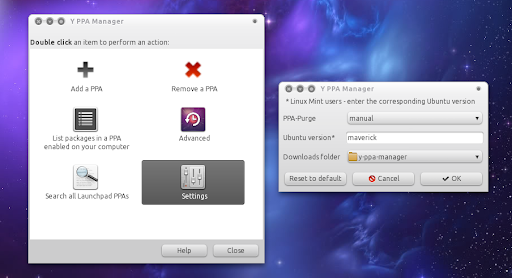Few days ago was released Y PPA Manager 0.5, this great tool comes with some important new features: A GUI for settings, a repositories backup/restore feature, and an option to scan and remove duplicate PPAs, this last one only works for PPAs which are in separate .list files; it doesn’t work if you add the PPAs to the sources.list file.
Screenshot via: webupd8
About Y PPA Manager:
Y PPA Manager tool is “Project for managing and finding Launchpad PPAs in Ubuntu. Y PPA Manager is a tool for easily managing Launchpad PPAs that uses YAD for a graphical user interface (a Zenity fork which comes with a lot of improvements) and comes as a .deb and with a Launchpad PPA for easy updates. Please note that this is a pre-alpha release as I’m the only one who’s ever used Y PPA Manager so far.”
Install Y PPA Manager in Ubuntu and LinuxMint
You can install Y PPA manager in ubuntu and LinuxMint using the following PPA:
sudo add-apt-repository ppa:webupd8team/y-ppa-manager
sudo apt-get update
sudo apt-get install y-ppa-manager yad
{module user9-footer}