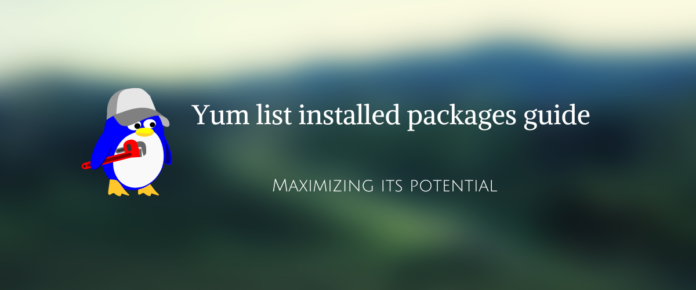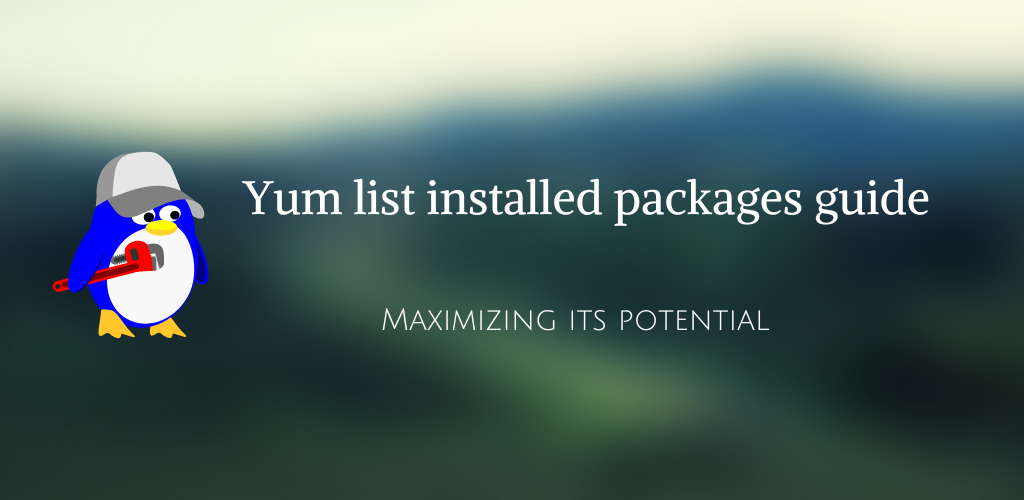
YUM utility is now an essential tool for any tech person juggling with packages in Linux systems. But the primary question is, are we wielding this tool to its fullest capacity? Let’s learn how
What is YUM?
YUM (Yellowdog Updater, Modified) is the default package manager for many RPM (RedHat package manager) based Linux operating systems like Fedora. YUM helps you install, remove, update, manage dependencies, and do much more with your packages.
Why are Installed Packages Important?
If your home setup runs on Linux and you are experimenting with different packages all the time or your organization runs a tight ship and wants to have a package inventory at all times due to compliance and legal requirements, your installed packages report should be ready at all times. Your package inventory report is the source of truth that says which packages are out of date, redundant, and in some cases unexpected.
Why Would You Even Need YUM to View Installed Packages?
Organized people and organizations usually have extensive documentation done to keep track of the packages installed in their Linux distributions and all relevant data like the versions. This comes with a little tolerance for human error and also it is a tedious job to keep updating it. Why spend time maintaining an inventory of all packages when Yum can handle that and more?
Why YUM Specifically?
In simpler words, it is very simple and a truly straightforward utility to get the job done. If your device runs on any RPM based Linux distribution like RHEL, Fedora, CentOS, or Oracle Linux, YUM comes pre-installed. There are other utilities as well like DNF and APT but YUM does not provide many reasons to switch away from it.
How Do You View the List of Installed Packages Using YUM?
By executing just one command in your Terminal:
To make sure you have the latest version of Yum installed, execute this command:
If you are using an older version of Yum, to get the latest features and security enhancements, execute this command:
How Does Viewing the List of Installed Packages Through YUM Help You?
- Keep you ready during compliance checks: Most organizations must have a software inventory report at all times and especially during security audits. With YUM, you can get it in a matter of seconds.
- Check if all the required packages are installed.
- Dependency resolution: Some complex packages are dependent on other packages as well. YUM eliminates the need to manually check them. With
, you can know which packages require resolving dependencies when you are installing a new package.yum list installed packages
When Yum List of Installed Packages Saved The Day
Imagine this. On a beautiful day, a tool that you badly want is not installing even if you have met all the hardware requirements. You have two options in front of you. Either you can manually check if all the dependency packages are installed or pull the terminal window up and ask YUM to list down all the installed packages and verify the dependency checklist. Life is simpler with YUM.
To Wrap Up