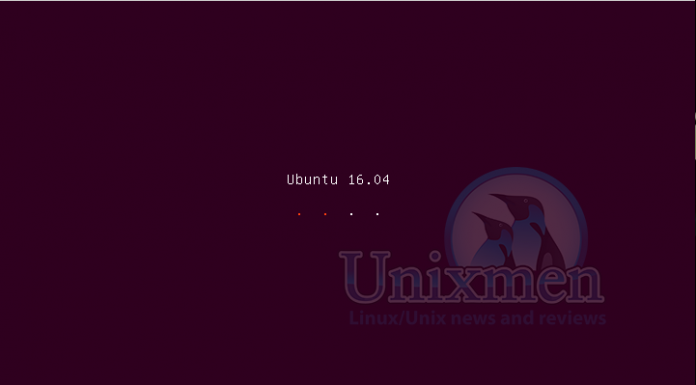Canonical Proudly announced the release of 6th Long Term Support (LTS) of Ubuntu with 16.04 on April 21, 2016. Ubuntu 16.04 is codenamed Xerial Xerus.
For those who might not be aware of that fact that Canonical keep the funkiest name for their project. All the official Ubuntu release names are like Ubuntu X.YY where is X is the Year of release Minus 2000 and YY is the Month of release. Since the date of release is not known and cannot be predicted till release, Canonical conventionally names all it release as Adjective + Animal. In Ubuntu 16.04, Xerial is an Adjective and Xerus is an Animal.
What’s new in Ubuntu 16.04
Ubuntu 16.04 has a number of improvements over its predecessors viz., Performance, Stability, Efficiency, Power Management, Support for new Hardwares and File System handling. It could be summarized as
1. New Snaps package for robust and secure app format
Snape is a new application format introduced by canonicals in the latest release. Snape can be installed alongside debian legacy deb packages, without any interference. Snape is designed in a way that it is easier to secure, produce and offer operational benefits to those organizations which are managing multiple Ubuntu devices. Snape aims at robust updates and secure applications for devices running Ubuntu. It is easy to create Snape Applications using a newly introduced tool which has been named as snapecraft. Snape will remain isolated and won’t touch any other application. Other than that Snape unifies the user’s experience from the developer’s point of view While creating software/application for PC, Server, Mobile and IOT Devices. Snape for sure is going to be a milestone for Ubuntu.
2. Support for IBM Z and LinuxONE systems with flat pricing.
3. This release is a step closer to Converged Ubuntu across IOT, Phone, Desktop and Server.
Ubuntu 16.04 creates a common computing platform across Ubuntu running devices like Mobile, Desktop, Servers and everything else that falls in between Embedded ARM device to IBM Z and similar platforms.
4. Support for Storage technology ZFS and CephFS for large-scale cloud Storage.
ZFS on Linux is a combination of Volume Manager and File system. ZFS file system is known for efficient snapshots, Copy-on-write cloning, continuous integrity checking against data corruption, auto files ystem repair and data compression. CephFS is a distributed filesystem best suited to large scale enterprise storage and cluster computing.
5. Support LXD Pure-container hypervisor with OpenStack Mitaka.
Ubuntu 16.04 Supports pure-container hypervisor LXD that aims at Greater density of workloads as much as 14x with greater speed and low latency as compared to traditional virtualization. Also, Ubuntu is the first choice for openstack deployment. For private cloud deployers use this combination of LXD and openstack gives unbeatable performance and economics. This technology is going to benefit companies doing time-sensitive work in the cloud. Other than that it is going to reduce the cost on Infra for an organization.
6. Supported on Mainframes, for the first time.
7. Linux Kernel 4.4
This release from canonical is powered by Linux Kernel 4.4 (modified version).
8. Support 3D virtual GPU driver.
9. Journaled RAID 5 Support.
10. New keyboard shortcut
For Opening HUD (Heads-Up_display, to search for options) you need to use key combination ALT+SPACE and not ALT which you were using till now. Windows key binding has also been changed.
11. Unity has been updated to 7.4
The default Desktop Environment has been updated to 7.4. The most notable feature among other is that It lets you move the unity launcher to the bottom of the screen – Finally got, what you have always been asking after 6 long years.
Most Notable changes in Unity – The Default Desktop Environment are
- “Always show” option available from the App Menu.
- Login/Logout Animation and execution time enhanced.
- Thumbs Scrubber replaced by Overlay Scrollbars.
- Drag from App Menu, Drop to Desktop and you have successfully created shortcuts.
- No shutdown option from Locked Screen. Yes! You guessed it right, you must first unlock the desktop and then shut down.
What’s New in Applications
- No more Python2 installed by default. Python3 has been updated to Python3.5
- VIM Package is built upon Python3.
- Golang updated to 1.6
- OpenSSH updated to 7.2P2
- Apt updated to 1.2
- Libreoffice updated to 5.1
- Chromium updated to 48
- Firefox updated to 45
- Gnome Terminal updated to 3.18
- New Software store
- Online search disabled in the dash.
- First Ubuntu release to no longer include Software Center Package Manager by Canonical. It has been replaced with the Gnome software App but renamed to Ubuntu Software App, to stay away from confusion, for end users.
- Nautilus updated to 3.14
What has been Removed from Application?
- Brasero – The disk burning utility is no more a part of Ubuntu 16.04
- Empathy – IM client
If you are upgrading from an earlier release, the above application won’t be uninstalled. It is only that above two application has been removed from Ubuntu 16.04 ISO.
What Canonical have to say about this release?
The leading cloud-based operations and the most advanced robotics run largely on Ubuntu, and this new release is the basis for the next wave of their innovation
said Mark Shuttleworth, Founder of Canonical.
The addition of ‘snaps’ for faster and simpler updates, and the LXD container hypervisor for ultra-fast and ultra-dense cloud computing, demonstrate a commitment to customer needs that sets Ubuntu apart as the platform for innovation and scale,
said Dustin Kirkland who leads platform strategy at Canonical.
What Other Technology Giants have to say about this release?
As more enterprises adopt hybrid cloud, they are looking for new platforms that can run Linux with efficiency and flexibility,” said Ross A. Mauri, general manager, IBM z Systems and LinuxONE. “With the release of Ubuntu 16.04, IBM will be able to offer our LinuxONE, z Systems and Power Systems clients a simple, affordable, high-performance Linux distribution that will better equip them to take advantage of hybrid cloud.
Our relationship with Canonical showcases our deep commitment to customer choice and flexibility for cloud workloads. With Ubuntu 16.04 LTS, customers can take advantage of the powerful combination of Canonical’s latest release of Ubuntu with Microsoft Azure,” said Scott Guthrie, Executive Vice President, Microsoft Cloud and Enterprise division.
Support Period
1. Ubuntu 14.04 LTS will be supported until 2019-4
2. Ubuntu 16.04 will be supported until 2021-04
Our Upcoming Posts
1. Ubuntu 16.04 released: See what’s new
2. Detailed guide to Upgrade To Ubuntu 16.04 From Ubuntu 14.04
3. Fresh Ubuntu 16.04 LTS Installation and Review
4. Top Things to do after installing Ubuntu 16.04
5. Install LAMP Stack in Ubuntu 16.04 LTS
6. Install LEMP Stack in Ubuntu 16.04 LTS
7. Upgrade Ubuntu Server 14.04 LTS and 15.04 to Ubuntu Server 16.04 LTS
8. Things to do after Installing Ubuntu Server
Conclusion
Ubuntu 16.04 seems too much tempting and I am looking forward to Update Previous releases Ubuntu 14.04 and Ubuntu 14.04 to 16.04 LTS and also Install it in our Lab to test and review changes. Keep Connected with us in the whole journey. Don’t forget to give your valuable feedback in the comments below.